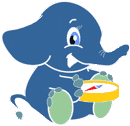Getting Started¶
This is a simple guide to walk you through the steps of getting started with pgRouting. In this guide we will cover:
- How to create a database to use for our project
- How to load some data
- How to build a topology
- How to check your graph for errors
- How to compute a route
- How to use other tools to view your graph and route
- How to create a web app
How to create a database¶
The first thing we need to do is create a database and load pgrouting in the database. Typically you will create a database for each project. Once you have a database to work in, your can load your data and build your application in that database. This makes it easy to move your project later if you want to to say a production server.
For Postgresql 9.1 and later versions
createdb mydatabase
psql mydatabase -c "create extension postgis"
psql mydatabase -c "create extension pgrouting"
How to load some data¶
How you load your data will depend in what form it comes it. There are various OpenSource tools that can help you, like:
| osm2pgrouting-alpha: | |
|---|---|
|
|
| shp2pgsql: |
|
| ogr2ogr: |
|
| osm2pgsql: |
|
So these tools and probably others will allow you to read vector data so that you may then load that data into your database as a table of some kind. At this point you need to know a little about your data structure and content. One easy way to browse your new data table is with pgAdmin3 or phpPgAdmin.
How to build a topology¶
Next we need to build a topology for our street data. What this means is that for any given edge in your street data the ends of that edge will be connected to a unique node and to other edges that are also connected to that same unique node. Once all the edges are connected to nodes we have a graph that can be used for routing with pgrouting. We provide a tool that will help with this:
Note
this step is not needed if data is loaded with osm2pgrouting-alpha
select pgr_createTopology('myroads', 0.000001);
See pgr_createTopology for more information.
How to check your graph for errors¶
There are lots of possible sources for errors in a graph. The data that you started with may not have been designed with routing in mind. A graph has some very specific requirments. One is that it is NODED, this means that except for some very specific use cases, each road segment starts and ends at a node and that in general is does not cross another road segment that it should be connected to.
There can be other errors like the direction of a one-way street being entered in the wrong direction. We do not have tools to search for all possible errors but we have some basic tools that might help.
select pgr_analyzegraph('myroads', 0.000001);
select pgr_analyzeoneway('myroads', s_in_rules, s_out_rules,
t_in_rules, t_out_rules
direction)
See Graph Analytics for more information.
If your data needs to be NODED, we have a tool that can help for that also.
See pgr_nodeNetwork for more information.
How to compute a route¶
Once you have all the preparation work done above, computing a route is fairly easy. We have a lot of different algorithms that can work with your prepared road network. The general form of a route query is:
select pgr_<algorithm>(<SQL for edges>, start, end, <additional options>)
As you can see this is fairly straight forward and you can look and the specific algorithms for the details of the signatures and how to use them. These results have information like edge id and/or the node id along with the cost or geometry for the step in the path from start to end. Using the ids you can join these result back to your edge table to get more information about each step in the path.
Indices and tables