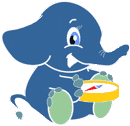Unsupported versions:2.6 2.5 2.4 2.3 2.2 2.1 2.0
Installation¶
This is a basic guide to download and install pgRouting.
The specific instructions for any given OS distribution may vary depending on the various package maintainers. Contact the specific OS package maintainer for details.
Note
The following are only general instructions.
Additional notes and corrections can be found in Installation wiki
Also PostGIS provides some information about installation in this Install Guide
Download¶
Binary packages are provided for the current version on the following platforms:
Windows¶
Winnie Bot Builds:
Production Builds:
- Production builds are part of the Spatial Extensions/PostGIS Bundle available via Application StackBuilder
- Can also get PostGIS Bundle from http://download.osgeo.org/postgis/windows/
Ubuntu¶
pgRouting on Ubuntu can be installed using packages from a PostgreSQL repository:
Using a terminal window:
# Create /etc/apt/sources.list.d/pgdg.list. The distributions are called codename-pgdg.
sudo sh -c 'echo "deb http://apt.postgresql.org/pub/repos/apt/ $(lsb_release -cs)-pgdg main" > /etc/apt/sources.list.d/pgdg.list'
# Import the repository key, update the package lists
sudo apt-get install wget ca-certificates
wget --quiet -O - https://www.postgresql.org/media/keys/ACCC4CF8.asc | sudo apt-key add -
sudo apt-get update
# Install pgrouting based on your postgres Installation: for this example is 9.3
sudo apt-get install postgresql-9.3-pgrouting
- To be up-to-date with changes and improvements
sudo apt-get update & sudo apt-get upgrade
RHEL/CentOS¶
Add repositories for dependencies:
wget http://repo.enetres.net/enetres.repo -O /etc/yum.repos.d/enetres.repo wget http://nextgis.ru/programs/centos/nextgis.repo -O /etc/yum.repos.d/nextgis.repo yum install epel-release
Install PostgreSQL and PostGIS according to this instructions.
Install CGAL:
yum install libCGAL10
Install pgRouting:
yum install pgrouting_94
More info (and packages for CentOS) can be found here.
Fedora¶
Source Package¶
You can find all the pgRouting Releases:
https://github.com/pgRouting/pgrouting/releases
See Build Guide to build the binaries from the source.
Using Git¶
Git protocol (read-only):
git clone git://github.com/pgRouting/pgrouting.git
HTTPS protocol (read-only):
git clone https://github.com/pgRouting/pgrouting.git
See Build Guide to build the binaries from the source.
Installing in the database¶
pgRouting is an extension.
CREATE EXTENSION postgis;
CREATE EXTENSION pgrouting;
Upgrading the database¶
To upgrade pgRouting to version 2.x.y use the following command:
ALTER EXTENSION pgrouting UPDATE TO "2.x.y";
For example to upgrade to 2.2.3
.. code-block:: sql
ALTER EXTENSION pgrouting UPDATE TO "2.2.3";