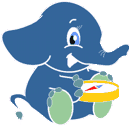 pgRouting
v3.0.6
pgRouting
v3.0.6
pgr_nodeNetwork - Nodes an network edge table.
| Author: | Nicolas Ribot |
|---|---|
| Copyright: | Nicolas Ribot, The source code is released under the MIT-X license. |
The function reads edges from a not “noded” network table and writes the “noded” edges into a new table.
pgr_nodenetwork(edge_table, tolerance, id, text the_geom, table_ending, rows_where, outall)
RETURNS TEXT
Availability
Support
The main characteristics are:
A common problem associated with bringing GIS data into pgRouting is the fact that the data is often not “noded” correctly. This will create invalid topologies, which will result in routes that are incorrect.
What we mean by “noded” is that at every intersection in the road network all the edges will be broken into separate road segments. There are cases like an over-pass and under-pass intersection where you can not traverse from the over-pass to the under-pass, but this function does not have the ability to detect and accommodate those situations.
This function reads the edge_table table, that has a primary key column id and geometry column named the_geom and intersect all the segments in it against all the other segments and then creates a table edge_table_noded. It uses the tolerance for deciding that multiple nodes within the tolerance are considered the same node.
| edge_table: | text Network table name. (may contain the schema name as well) |
|---|---|
| tolerance: | float8 tolerance for coincident points (in projection unit)dd |
| id: | text Primary key column name of the network table. Default value is id. |
| the_geom: | text Geometry column name of the network table. Default value is the_geom. |
| table_ending: | text Suffix for the new table’s. Default value is noded. |
The output table will have for edge_table_noded
| id: | bigint Unique identifier for the table |
|---|---|
| old_id: | bigint Identifier of the edge in original table |
| sub_id: | integer Segment number of the original edge |
| source: | integer Empty source column to be used with pgr_createTopology function |
| target: | integer Empty target column to be used with pgr_createTopology function |
| the geom: | geometry Geometry column of the noded network |
Let’s create the topology for the data in Sample Data
SELECT pgr_createTopology('edge_table', 0.001, clean := TRUE);
NOTICE: PROCESSING:
NOTICE: pgr_createTopology('edge_table', 0.001, 'the_geom', 'id', 'source', 'target', rows_where := 'true', clean := t)
NOTICE: Performing checks, please wait .....
NOTICE: Creating Topology, Please wait...
NOTICE: -------------> TOPOLOGY CREATED FOR 18 edges
NOTICE: Rows with NULL geometry or NULL id: 0
NOTICE: Vertices table for table public.edge_table is: public.edge_table_vertices_pgr
NOTICE: ----------------------------------------------
pgr_createtopology
--------------------
OK
(1 row)
Now we can analyze the network.
SELECT pgr_analyzegraph('edge_table', 0.001);
NOTICE: PROCESSING:
NOTICE: pgr_analyzeGraph('edge_table',0.001,'the_geom','id','source','target','true')
NOTICE: Performing checks, please wait ...
NOTICE: Analyzing for dead ends. Please wait...
NOTICE: Analyzing for gaps. Please wait...
NOTICE: Analyzing for isolated edges. Please wait...
NOTICE: Analyzing for ring geometries. Please wait...
NOTICE: Analyzing for intersections. Please wait...
NOTICE: ANALYSIS RESULTS FOR SELECTED EDGES:
NOTICE: Isolated segments: 2
NOTICE: Dead ends: 7
NOTICE: Potential gaps found near dead ends: 1
NOTICE: Intersections detected: 1
NOTICE: Ring geometries: 0
pgr_analyzegraph
------------------
OK
(1 row)
The analysis tell us that the network has a gap and an intersection. We try to fix the problem using:
SELECT pgr_nodeNetwork('edge_table', 0.001);
NOTICE: PROCESSING:
NOTICE: id: id
NOTICE: the_geom: the_geom
NOTICE: table_ending: noded
NOTICE: rows_where:
NOTICE: outall: f
NOTICE: pgr_nodeNetwork('edge_table', 0.001, 'id', 'the_geom', 'noded', '', f)
NOTICE: Performing checks, please wait .....
NOTICE: Processing, please wait .....
NOTICE: Split Edges: 3
NOTICE: Untouched Edges: 15
NOTICE: Total original Edges: 18
NOTICE: Edges generated: 6
NOTICE: Untouched Edges: 15
NOTICE: Total New segments: 21
NOTICE: New Table: public.edge_table_noded
NOTICE: ----------------------------------
pgr_nodenetwork
-----------------
OK
(1 row)
Inspecting the generated table, we can see that edges 13,14 and 18 has been segmented
SELECT old_id, sub_id FROM edge_table_noded ORDER BY old_id, sub_id;
old_id | sub_id
--------+--------
1 | 1
2 | 1
3 | 1
4 | 1
5 | 1
6 | 1
7 | 1
8 | 1
9 | 1
10 | 1
11 | 1
12 | 1
13 | 1
13 | 2
14 | 1
14 | 2
15 | 1
16 | 1
17 | 1
18 | 1
18 | 2
(21 rows)
We can create the topology of the new network
SELECT pgr_createTopology('edge_table_noded', 0.001);
NOTICE: PROCESSING:
NOTICE: pgr_createTopology('edge_table_noded', 0.001, 'the_geom', 'id', 'source', 'target', rows_where := 'true', clean := f)
NOTICE: Performing checks, please wait .....
NOTICE: Creating Topology, Please wait...
NOTICE: -------------> TOPOLOGY CREATED FOR 21 edges
NOTICE: Rows with NULL geometry or NULL id: 0
NOTICE: Vertices table for table public.edge_table_noded is: public.edge_table_noded_vertices_pgr
NOTICE: ----------------------------------------------
pgr_createtopology
--------------------
OK
(1 row)
Now let’s analyze the new topology
SELECT pgr_analyzegraph('edge_table_noded', 0.001);
NOTICE: PROCESSING:
NOTICE: pgr_analyzeGraph('edge_table_noded',0.001,'the_geom','id','source','target','true')
NOTICE: Performing checks, please wait ...
NOTICE: Analyzing for dead ends. Please wait...
NOTICE: Analyzing for gaps. Please wait...
NOTICE: Analyzing for isolated edges. Please wait...
NOTICE: Analyzing for ring geometries. Please wait...
NOTICE: Analyzing for intersections. Please wait...
NOTICE: ANALYSIS RESULTS FOR SELECTED EDGES:
NOTICE: Isolated segments: 0
NOTICE: Dead ends: 6
NOTICE: Potential gaps found near dead ends: 0
NOTICE: Intersections detected: 0
NOTICE: Ring geometries: 0
pgr_analyzegraph
------------------
OK
(1 row)
Before Image 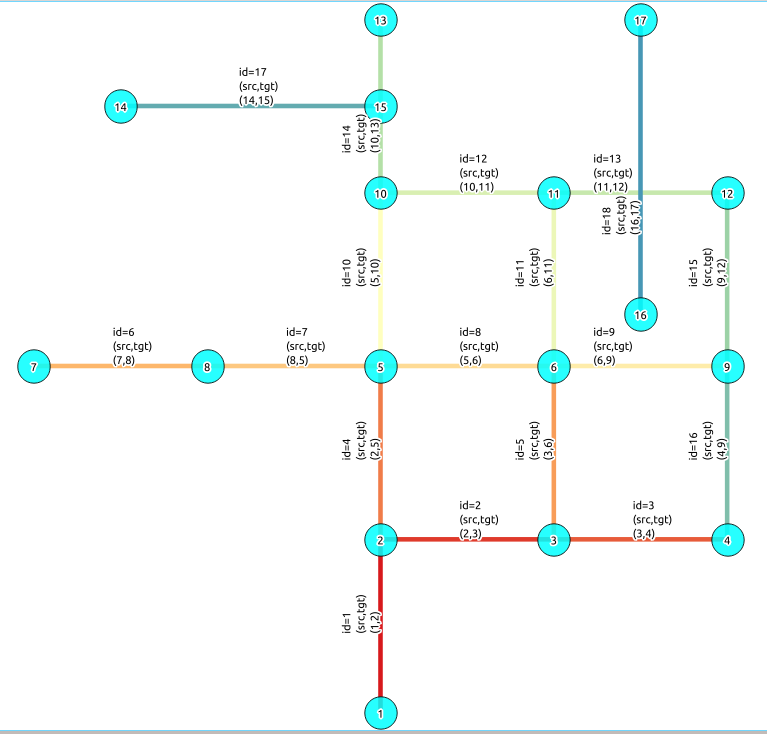
|
After Image 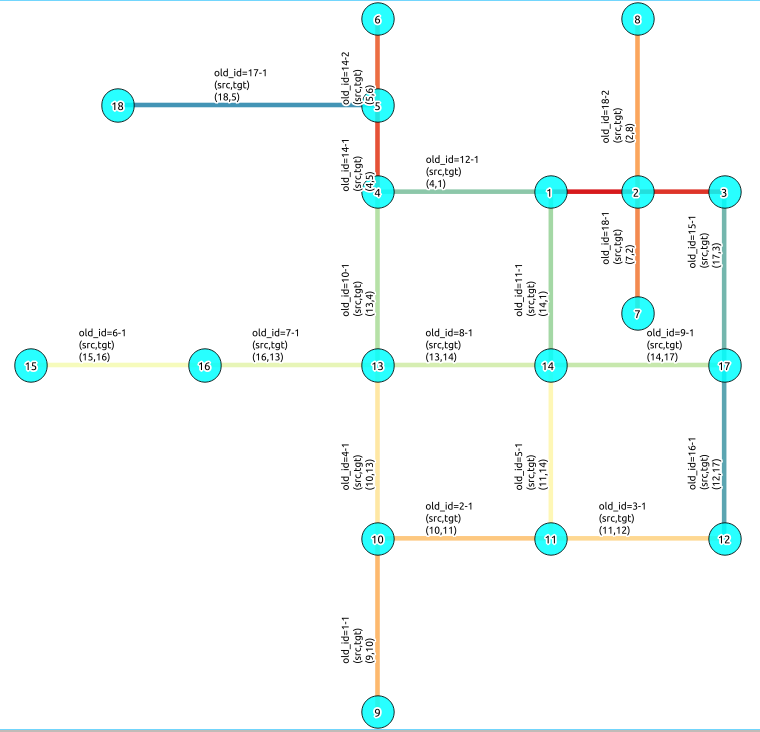
|
Comparing with the Analysis in the original edge_table, we see that.
| Before | After | |
|---|---|---|
| Table name | edge_table | edge_table_noded |
| Fields | All original fields | Has only basic fields to do a topology analysis |
| Dead ends |
Edge 17’s right node is a dead end because there is no other edge sharing that same node. (cnt=1) |
Edges with 1 dead end: 1-1 ,6-1,14-2, 18-1 17-1 18-2 |
| Isolated segments | two isolated segments: 17 and 18 both they have 2 dead ends |
|
| Gaps | There is a gap between edge 17 and 14 because edge 14 is near to the right node of edge 17 | Edge 14 was segmented Now edges: 14-1 14-2 17 share the same node The tolerance value was taken in account |
| Intersections | Edges 13 and 18 were intersecting | Edges were segmented, So, now in the interection’s point there is a node and the following edges share it: 13-1 13-2 18-1 18-2 |
Now, we are going to include the segments 13-1, 13-2 14-1, 14-2 ,18-1 and 18-2 into our edge-table, copying the data for dir,cost,and reverse cost with tho following steps:
alter table edge_table drop column if exists old_id;
NOTICE: column "old_id" of relation "edge_table" does not exist, skipping
ALTER TABLE
alter table edge_table add column old_id integer;
ALTER TABLE
insert into edge_table (old_id, dir, cost, reverse_cost, the_geom)
(with
segmented as (select old_id,count(*) as i from edge_table_noded group by old_id)
select segments.old_id, dir, cost, reverse_cost, segments.the_geom
from edge_table as edges join edge_table_noded as segments on (edges.id = segments.old_id)
where edges.id in (select old_id from segmented where i>1) );
INSERT 0 6
We recreate the topology:
SELECT pgr_createTopology('edge_table', 0.001);
NOTICE: PROCESSING:
NOTICE: pgr_createTopology('edge_table', 0.001, 'the_geom', 'id', 'source', 'target', rows_where := 'true', clean := f)
NOTICE: Performing checks, please wait .....
NOTICE: Creating Topology, Please wait...
NOTICE: -------------> TOPOLOGY CREATED FOR 6 edges
NOTICE: Rows with NULL geometry or NULL id: 0
NOTICE: Vertices table for table public.edge_table is: public.edge_table_vertices_pgr
NOTICE: ----------------------------------------------
pgr_createtopology
--------------------
OK
(1 row)
To get the same analysis results as the topology of edge_table_noded, we do the following query:
SELECT pgr_analyzegraph('edge_table', 0.001, rows_where:='id not in (select old_id from edge_table where old_id is not null)');
NOTICE: PROCESSING:
NOTICE: pgr_analyzeGraph('edge_table',0.001,'the_geom','id','source','target','id not in (select old_id from edge_table where old_id is not null)')
NOTICE: Performing checks, please wait ...
NOTICE: Analyzing for dead ends. Please wait...
NOTICE: Analyzing for gaps. Please wait...
NOTICE: Analyzing for isolated edges. Please wait...
NOTICE: Analyzing for ring geometries. Please wait...
NOTICE: Analyzing for intersections. Please wait...
NOTICE: ANALYSIS RESULTS FOR SELECTED EDGES:
NOTICE: Isolated segments: 0
NOTICE: Dead ends: 6
NOTICE: Potential gaps found near dead ends: 0
NOTICE: Intersections detected: 0
NOTICE: Ring geometries: 0
pgr_analyzegraph
------------------
OK
(1 row)
To get the same analysis results as the original edge_table, we do the following query:
SELECT pgr_analyzegraph('edge_table', 0.001, rows_where:='old_id is null');
NOTICE: PROCESSING:
NOTICE: pgr_analyzeGraph('edge_table',0.001,'the_geom','id','source','target','old_id is null')
NOTICE: Performing checks, please wait ...
NOTICE: Analyzing for dead ends. Please wait...
NOTICE: Analyzing for gaps. Please wait...
NOTICE: Analyzing for isolated edges. Please wait...
NOTICE: Analyzing for ring geometries. Please wait...
NOTICE: Analyzing for intersections. Please wait...
NOTICE: ANALYSIS RESULTS FOR SELECTED EDGES:
NOTICE: Isolated segments: 2
NOTICE: Dead ends: 7
NOTICE: Potential gaps found near dead ends: 1
NOTICE: Intersections detected: 1
NOTICE: Ring geometries: 0
pgr_analyzegraph
------------------
OK
(1 row)
Or we can analyze everything because, maybe edge 18 is an overpass, edge 14 is an under pass and there is also a street level juction, and the same happens with edges 17 and 13.
SELECT pgr_analyzegraph('edge_table', 0.001);
NOTICE: PROCESSING:
NOTICE: pgr_analyzeGraph('edge_table',0.001,'the_geom','id','source','target','true')
NOTICE: Performing checks, please wait ...
NOTICE: Analyzing for dead ends. Please wait...
NOTICE: Analyzing for gaps. Please wait...
NOTICE: Analyzing for isolated edges. Please wait...
NOTICE: Analyzing for ring geometries. Please wait...
NOTICE: Analyzing for intersections. Please wait...
NOTICE: ANALYSIS RESULTS FOR SELECTED EDGES:
NOTICE: Isolated segments: 0
NOTICE: Dead ends: 3
NOTICE: Potential gaps found near dead ends: 0
NOTICE: Intersections detected: 5
NOTICE: Ring geometries: 0
pgr_analyzegraph
------------------
OK
(1 row)
Topology - Family of Functions for an overview of a topology for routing algorithms. pgr_analyzeOneWay to analyze directionality of the edges. pgr_createTopology to create a topology based on the geometry. pgr_analyzeGraph to analyze the edges and vertices of the edge table.
Indices and tables