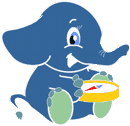Versiones no soportadas:2.6 2.5
pgr_connectedComponents¶
pgr_connectedComponents — Componentes conectados de un grafo no dirigido mediante un enfoque basado en DFS.

Adentro: Boost Graph¶
Disponibilidad
Versión 3.0.0
Las columnas de retorno cambian:
n_seqse eliminaseqcambió el tipo aBIGINT”
Función oficial
Versión 2.5.0
Nueva función experimental
Descripción¶
Un componente conectado de un gráfico no direccionado es un conjunto de vértices que son todos accesibles entre sí.
Las principales características son:
Funciona para grafos no dirigidos.
Los componentes se describen mediante vértices
Los valores regresados se ordenan:
componentascendentenodeascendente
Tiempo de ejecución:
Firmas¶
(seq, component, node)- Ejemplo:
Los componentes conectados del grafo
SELECT * FROM pgr_connectedComponents(
'SELECT id, source, target, cost, reverse_cost FROM edges'
);
seq | component | node
-----+-----------+------
1 | 1 | 1
2 | 1 | 3
3 | 1 | 5
4 | 1 | 6
5 | 1 | 7
6 | 1 | 8
7 | 1 | 9
8 | 1 | 10
9 | 1 | 11
10 | 1 | 12
11 | 1 | 15
12 | 1 | 16
13 | 1 | 17
14 | 2 | 2
15 | 2 | 4
16 | 13 | 13
17 | 13 | 14
(17 rows)
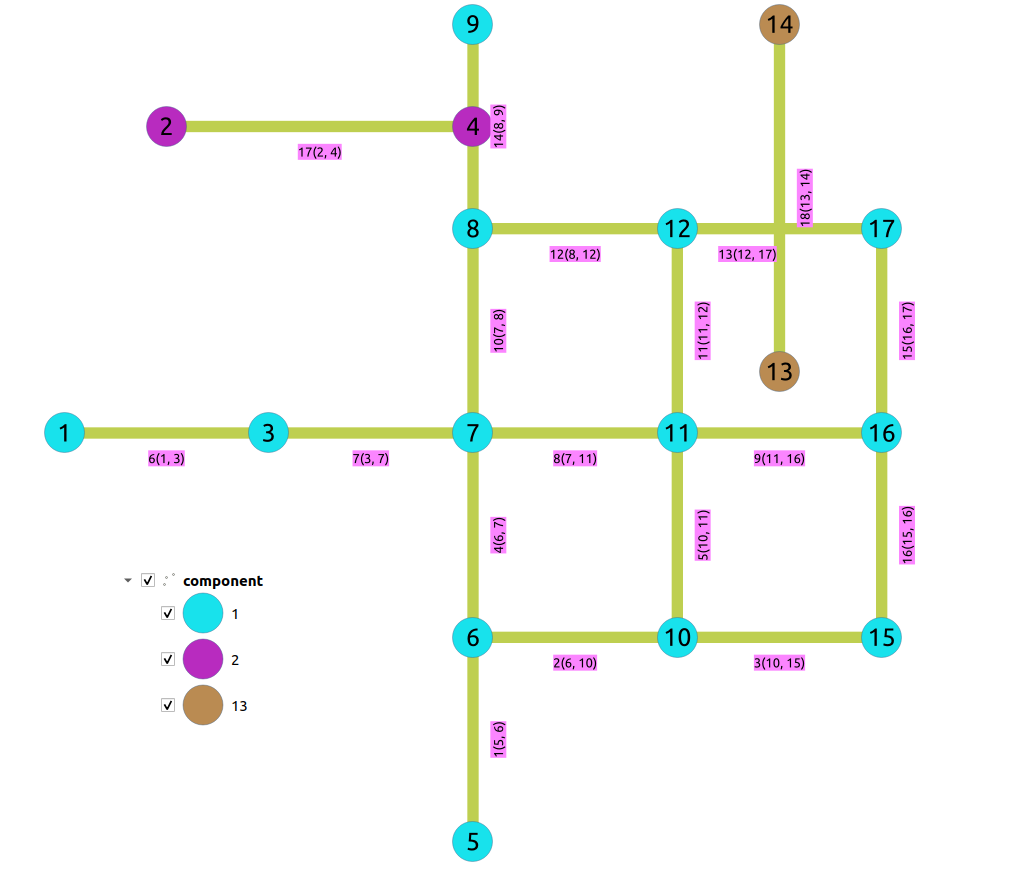
Parámetros¶
Parámetro |
Tipo |
Descripción |
|---|---|---|
|
SQL de aristas descritas más adelante. |
Consultas Internas¶
SQL aristas¶
Columna |
Tipo |
x Defecto |
Descripción |
|---|---|---|---|
|
ENTEROS |
Identificador de la arista. |
|
|
ENTEROS |
Identificador del primer vértice de la arista. |
|
|
ENTEROS |
Identificador del segundo vértice de la arista. |
|
|
FLOTANTES |
Peso de la arista ( |
|
|
FLOTANTES |
-1 |
Peso de la arista (
|
Donde:
- ENTEROS:
SMALLINT,INTEGER,BIGINT- FLOTANTES:
SMALLINT,INTEGER,BIGINT,REAL,FLOAT
Columnas de Resultados¶
Regresa conjunto de (seq, component, node)
Columna |
Tipo |
Descripción |
|---|---|---|
|
|
Valor secuencial a partir de 1. |
|
|
Identificador de componente.
|
|
|
Identificador del vértice que pertenece al |
Ejemplos Adicionales¶
Conectando componentes desconectados¶
Para obtener la conectividad del grafo:
SELECT * FROM pgr_connectedComponents(
'SELECT id, source, target, cost, reverse_cost FROM edges'
);
seq | component | node
-----+-----------+------
1 | 1 | 1
2 | 1 | 3
3 | 1 | 5
4 | 1 | 6
5 | 1 | 7
6 | 1 | 8
7 | 1 | 9
8 | 1 | 10
9 | 1 | 11
10 | 1 | 12
11 | 1 | 13
12 | 1 | 14
13 | 1 | 15
14 | 1 | 16
15 | 1 | 17
16 | 1 | 18
17 | 2 | 2
18 | 2 | 4
(18 rows)
In this example, the component
This graph needs to be connected.
Nota
With the original graph of this documentation, there would be 3 components as the crossing edge in this graph is a different component.
Prepare storage for connection information¶
ALTER TABLE vertices ADD COLUMN component BIGINT;
ALTER TABLE
ALTER TABLE edges ADD COLUMN component BIGINT;
ALTER TABLE
Save the vertices connection information¶
UPDATE vertices SET component = c.component
FROM (SELECT * FROM pgr_connectedComponents(
'SELECT id, source, target, cost, reverse_cost FROM edges'
)) AS c
WHERE id = node;
UPDATE 18
Save the edges connection information¶
UPDATE edges SET component = v.component
FROM (SELECT id, component FROM vertices) AS v
WHERE source = v.id;
UPDATE 20
Get the closest vertex¶
Using pgr_findCloseEdges the closest vertex to component
SELECT edge_id, fraction, ST_AsText(edge) AS edge, id AS closest_vertex
FROM pgr_findCloseEdges(
$$SELECT id, geom FROM edges WHERE component = 1$$,
(SELECT array_agg(geom) FROM vertices WHERE component = 2),
2, partial => false) JOIN vertices USING (geom) ORDER BY distance LIMIT 1;
edge_id | fraction | edge | closest_vertex
---------+----------+--------------------------------------+----------------
14 | 0.5 | LINESTRING(1.999999999999 3.5,2 3.5) | 4
(1 row)
The edge can be used to connect the components, using the fraction
information about the edge
Conectando componentes¶
There are three basic ways to connect the components
From the vertex to the starting point of the edge
From the vertex to the ending point of the edge
From the vertex to the closest vertex on the edge
This solution requires the edge to be split.
The following query shows the three ways to connect the components:
WITH
info AS (
SELECT
edge_id, fraction, side, distance, ce.geom, edge, v.id AS closest,
source, target, capacity, reverse_capacity, e.geom AS e_geom
FROM pgr_findCloseEdges(
$$SELECT id, geom FROM edges WHERE component = 1$$,
(SELECT array_agg(geom) FROM vertices WHERE component = 2),
2, partial => false) AS ce
JOIN vertices AS v USING (geom)
JOIN edges AS e ON (edge_id = e.id)
ORDER BY distance LIMIT 1),
three_options AS (
SELECT
closest AS source, target, 0 AS cost, 0 AS reverse_cost,
capacity, reverse_capacity,
ST_X(geom) AS x1, ST_Y(geom) AS y1,
ST_X(ST_EndPoint(e_geom)) AS x2, ST_Y(ST_EndPoint(e_geom)) AS y2,
ST_MakeLine(geom, ST_EndPoint(e_geom)) AS geom
FROM info
UNION
SELECT closest, source, 0, 0, capacity, reverse_capacity,
ST_X(geom) AS x1, ST_Y(geom) AS y1,
ST_X(ST_StartPoint(e_geom)) AS x2, ST_Y(ST_StartPoint(e_geom)) AS y2,
ST_MakeLine(info.geom, ST_StartPoint(e_geom))
FROM info
/*
UNION
-- This option requires splitting the edge
SELECT closest, NULL, 0, 0, capacity, reverse_capacity,
ST_X(geom) AS x1, ST_Y(geom) AS y1,
ST_X(ST_EndPoint(edge)) AS x2, ST_Y(ST_EndPoint(edge)) AS y2,
edge
FROM info */
)
INSERT INTO edges
(source, target,
cost, reverse_cost,
capacity, reverse_capacity,
x1, y1, x2, y2,
geom)
(SELECT
source, target, cost, reverse_cost, capacity, reverse_capacity,
x1, y1, x2, y2, geom
FROM three_options);
INSERT 0 2
Checking components¶
Ignoring the edge that requires further work. The graph is now fully connected as there is only one component.
SELECT * FROM pgr_connectedComponents(
'SELECT id, source, target, cost, reverse_cost FROM edges'
);
seq | component | node
-----+-----------+------
1 | 1 | 1
2 | 1 | 2
3 | 1 | 3
4 | 1 | 4
5 | 1 | 5
6 | 1 | 6
7 | 1 | 7
8 | 1 | 8
9 | 1 | 9
10 | 1 | 10
11 | 1 | 11
12 | 1 | 12
13 | 1 | 13
14 | 1 | 14
15 | 1 | 15
16 | 1 | 16
17 | 1 | 17
18 | 1 | 18
(18 rows)
Ver también¶
Las consultas utilizan la red Datos Muestra .
Boost: Componente conectado
wikipedia: Componente conectado
Índices y tablas