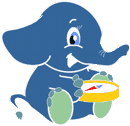Versiones no soportadas:2.6 2.5 2.4 2.3 2.2 2.1 2.0
Datos Muestra¶
La documentación proporciona consultas de ejemplo muy simples basadas en una red muestra pequeña que asemeja una ciudad. Para ser capaz de ejecutar la mayoría de los ejemplos, siga las siguientes instrucciones.
Main graph¶
A graph consists of a set of edges and a set of vertices.
The following city is to be inserted into the database:
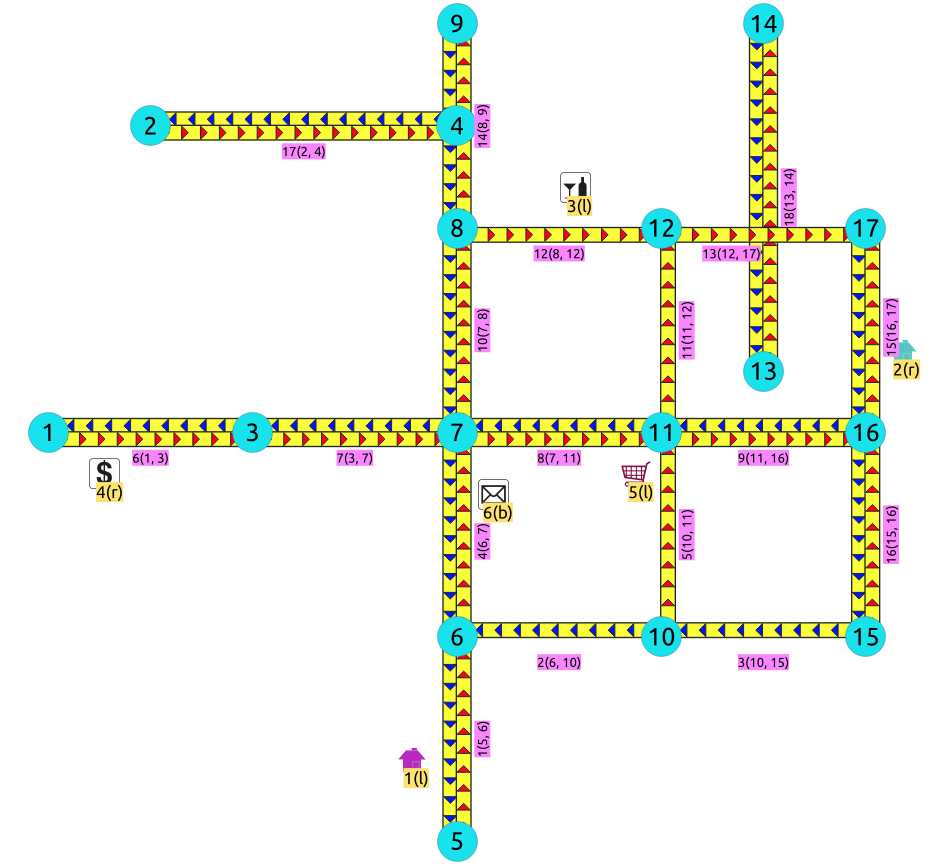
Information known at this point is the geometry of the edges, cost values, cpacity values, category values and some locations that are not in the graph.
The process to have working topology starts by inserting the edges. After that everything else is calculated.
Edges¶
The database design for the documentation of pgRouting, keeps in the same row 2
segments, one in the direction of the geometry and the second in the oposite
direction. Therfore some information has the reverse_ prefix which
corresponds to the segment on the oposite direction of the geometry.
Columna |
Descripción |
|---|---|
|
A unique identifier. |
|
Identifier of the starting vertex of the geometry |
|
Identifier of the ending vertex of the geometry |
|
Cost to traverse from source to |
|
Cost to traverse from target to |
|
Flow capacity from source to |
|
Flow capacity from target to |
|
Flow capacity from target to |
|
Flow capacity from target to |
|
|
|
|
|
The geometry of the segments. |
CREATE TABLE edges (
id BIGSERIAL PRIMARY KEY,
source BIGINT,
target BIGINT,
cost FLOAT,
reverse_cost FLOAT,
capacity BIGINT,
reverse_capacity BIGINT,
x1 FLOAT,
y1 FLOAT,
x2 FLOAT,
y2 FLOAT,
geom geometry
);
CREATE TABLE
Starting on PostgreSQL 12:
...
x1 FLOAT GENERATED ALWAYS AS (ST_X(ST_StartPoint(geom))) STORED,
y1 FLOAT GENERATED ALWAYS AS (ST_Y(ST_StartPoint(geom))) STORED,
x1 FLOAT GENERATED ALWAYS AS (ST_X(ST_EndPoint(geom))) STORED,
y1 FLOAT GENERATED ALWAYS AS (ST_Y(ST_EndPoint(geom))) STORED,
...
Optionally indexes on different columns can be created. The recomendation is to have
idindexed.sourceandtargetcolumns indexed to speed up pgRouting queries.geomindexed to speed up gemetry processes that might be needed in the front end.
For this small example the indexes are skipped, except for id
Edges data¶
Inserting into the database the information of the edges:
INSERT INTO edges (
cost, reverse_cost,
capacity, reverse_capacity, geom) VALUES
( 1, 1, 80, 130, ST_MakeLine(ST_POINT(2, 0), ST_POINT(2, 1))),
(-1, 1, -1, 100, ST_MakeLine(ST_POINT(2, 1), ST_POINT(3, 1))),
(-1, 1, -1, 130, ST_MakeLine(ST_POINT(3, 1), ST_POINT(4, 1))),
( 1, 1, 100, 50, ST_MakeLine(ST_POINT(2, 1), ST_POINT(2, 2))),
( 1, -1, 130, -1, ST_MakeLine(ST_POINT(3, 1), ST_POINT(3, 2))),
( 1, 1, 50, 100, ST_MakeLine(ST_POINT(0, 2), ST_POINT(1, 2))),
( 1, 1, 50, 130, ST_MakeLine(ST_POINT(1, 2), ST_POINT(2, 2))),
( 1, 1, 100, 130, ST_MakeLine(ST_POINT(2, 2), ST_POINT(3, 2))),
( 1, 1, 130, 80, ST_MakeLine(ST_POINT(3, 2), ST_POINT(4, 2))),
( 1, 1, 130, 50, ST_MakeLine(ST_POINT(2, 2), ST_POINT(2, 3))),
( 1, -1, 130, -1, ST_MakeLine(ST_POINT(3, 2), ST_POINT(3, 3))),
( 1, -1, 100, -1, ST_MakeLine(ST_POINT(2, 3), ST_POINT(3, 3))),
( 1, -1, 100, -1, ST_MakeLine(ST_POINT(3, 3), ST_POINT(4, 3))),
( 1, 1, 80, 130, ST_MakeLine(ST_POINT(2, 3), ST_POINT(2, 4))),
( 1, 1, 80, 50, ST_MakeLine(ST_POINT(4, 2), ST_POINT(4, 3))),
( 1, 1, 80, 80, ST_MakeLine(ST_POINT(4, 1), ST_POINT(4, 2))),
( 1, 1, 130, 100, ST_MakeLine(ST_POINT(0.5, 3.5), ST_POINT(1.999999999999, 3.5))),
( 1, 1, 50, 130, ST_MakeLine(ST_POINT(3.5, 2.3), ST_POINT(3.5, 4)));
INSERT 0 18
Negative values on the cost, capacity and category means that the edge do not exist.
Vertices¶
The vertex information is calculated based on the identifier of the edge and the geometry and saved on a table. Saving all the information provided by pgr_extractVertices – Propuesto:
SELECT * INTO vertices
FROM pgr_extractVertices('SELECT id, geom FROM edges ORDER BY id');
SELECT 17
In this case the because the CREATE statement was not used, the definition
of an index on the table is needed.
CREATE SEQUENCE vertices_id_seq;
CREATE SEQUENCE
ALTER TABLE vertices ALTER COLUMN id SET DEFAULT nextval('vertices_id_seq');
ALTER TABLE
ALTER SEQUENCE vertices_id_seq OWNED BY vertices.id;
ALTER SEQUENCE
SELECT setval('vertices_id_seq', (SELECT coalesce(max(id)) FROM vertices));
setval
--------
17
(1 row)
The structure of the table is:
Table "public.vertices"
Column | Type | Collation | Nullable | Default
-----------+------------------+-----------+----------+--------------------------------------
id | bigint | | | nextval('vertices_id_seq'::regclass)
in_edges | bigint[] | | |
out_edges | bigint[] | | |
x | double precision | | |
y | double precision | | |
geom | geometry | | |
Datos de vértices¶
The saved information of the vertices is:
SELECT * FROM vertices;
id | in_edges | out_edges | x | y | geom
----+----------+-----------+----------------+-----+--------------------------------------------
1 | | {6} | 0 | 2 | 010100000000000000000000000000000000000040
2 | | {17} | 0.5 | 3.5 | 0101000000000000000000E03F0000000000000C40
3 | {6} | {7} | 1 | 2 | 0101000000000000000000F03F0000000000000040
4 | {17} | | 1.999999999999 | 3.5 | 010100000068EEFFFFFFFFFF3F0000000000000C40
5 | | {1} | 2 | 0 | 010100000000000000000000400000000000000000
6 | {1} | {2,4} | 2 | 1 | 01010000000000000000000040000000000000F03F
7 | {4,7} | {8,10} | 2 | 2 | 010100000000000000000000400000000000000040
8 | {10} | {12,14} | 2 | 3 | 010100000000000000000000400000000000000840
9 | {14} | | 2 | 4 | 010100000000000000000000400000000000001040
10 | {2} | {3,5} | 3 | 1 | 01010000000000000000000840000000000000F03F
11 | {5,8} | {9,11} | 3 | 2 | 010100000000000000000008400000000000000040
12 | {11,12} | {13} | 3 | 3 | 010100000000000000000008400000000000000840
13 | | {18} | 3.5 | 2.3 | 01010000000000000000000C406666666666660240
14 | {18} | | 3.5 | 4 | 01010000000000000000000C400000000000001040
15 | {3} | {16} | 4 | 1 | 01010000000000000000001040000000000000F03F
16 | {9,16} | {15} | 4 | 2 | 010100000000000000000010400000000000000040
17 | {13,15} | | 4 | 3 | 010100000000000000000010400000000000000840
(17 rows)
Here is where adding more columns to the vertices table can be done. Additional columns names and types will depend on the application.
La topología¶
This queries based on the vertices data create a topology by filling the
source and target columns in the edges table.
/* -- set the source information */
UPDATE edges AS e
SET source = v.id, x1 = x, y1 = y
FROM vertices AS v
WHERE ST_StartPoint(e.geom) = v.geom;
UPDATE 18
/* -- set the target information */
UPDATE edges AS e
SET target = v.id, x2 = x, y2 = y
FROM vertices AS v
WHERE ST_EndPoint(e.geom) = v.geom;
UPDATE 18
Datos de topología¶
SELECT id, source, target
FROM edges ORDER BY id;
id | source | target
----+--------+--------
1 | 5 | 6
2 | 6 | 10
3 | 10 | 15
4 | 6 | 7
5 | 10 | 11
6 | 1 | 3
7 | 3 | 7
8 | 7 | 11
9 | 11 | 16
10 | 7 | 8
11 | 11 | 12
12 | 8 | 12
13 | 12 | 17
14 | 8 | 9
15 | 16 | 17
16 | 15 | 16
17 | 2 | 4
18 | 13 | 14
(18 rows)
Puntos fuera del grafo¶
Puntos de interés¶
Some times the applications work «on the fly» starting from a location that is not a vertex in the graph. Those locations, in pgRrouting are called points of interest.
The information needed in the points of interest is pid, edge_id,
side, fraction.
On this documentation there will be some 6 fixed points of interest and they will be stored on a table.
Columna |
Descripción |
|---|---|
|
A unique identifier. |
|
Identifier of the edge nearest edge that allows an arrival to the point. |
|
Is it on the left, right or both sides of the segment |
|
Where in the segment is the point located. |
|
The geometry of the points. |
|
The geometry of the points moved on top of the segment. |
CREATE TABLE pointsOfInterest(
pid BIGSERIAL PRIMARY KEY,
edge_id BIGINT,
side CHAR,
fraction FLOAT,
geom geometry,
newPoint geometry);
CREATE TABLE
Geometría de los puntos de interés¶
Inserting the data of the points of interest:
INSERT INTO pointsOfInterest (geom) VALUES
(ST_POINT(1.8, 0.4)),
(ST_POINT(4.2, 2.4)),
(ST_POINT(2.6, 3.2)),
(ST_POINT(0.3, 1.8)),
(ST_POINT(2.9, 1.8)),
(ST_POINT(2.2, 1.7));
INSERT 0 6
LLenado de puntos de interés¶
Using pgr_findCloseEdges Calculating for visual purposes the points over the graph.
UPDATE pointsOfInterest AS p SET
edge_id = q.edge_id,
side = q.side,
fraction = q.fraction,
newPoint = ST_endPoint(q.edge)
FROM (SELECT * FROM pgr_findCloseEdges(
$$SELECT id, geom FROM edges$$,
(SELECT array_agg(geom) FROM pointsOfInterest),
0.5, partial => false)) AS q
WHERE p.geom = q.geom;
UPDATE 6
A special case to arrive from both sides of the edge.¶
UPDATE pointsOfInterest SET side = 'b'
WHERE pid = 6;
UPDATE 1
Datos de puntos de interés¶
SELECT pid, edge_id, side, fraction,
ST_AsText(geom), ST_AsText(newPoint)
FROM pointsOfInterest
ORDER BY pid;
pid | edge_id | side | fraction | st_astext | st_astext
-----+---------+------+--------------------+----------------+--------------
1 | 1 | l | 0.4 | POINT(1.8 0.4) | POINT(2 0.4)
2 | 15 | r | 0.3999999999999999 | POINT(4.2 2.4) | POINT(4 2.4)
3 | 12 | l | 0.6000000000000001 | POINT(2.6 3.2) | POINT(2.6 3)
4 | 6 | r | 0.3 | POINT(0.3 1.8) | POINT(0.3 2)
5 | 5 | l | 0.8 | POINT(2.9 1.8) | POINT(3 1.8)
6 | 4 | b | 0.7 | POINT(2.2 1.7) | POINT(2 1.7)
(6 rows)
Tablas de apoyo¶
Combinaciones¶
Many functions can be used with a combinations of (source, target) pairs
when wanting a route from source to target.
For convinence of this documentations, some combinations will be stored on a table:
CREATE TABLE combinations (
source BIGINT,
target BIGINT
);
CREATE TABLE
Insertar los datos:
INSERT INTO combinations (
source, target) VALUES
(5, 6),
(5, 10),
(6, 5),
(6, 15),
(6, 14);
INSERT 0 5
Combinations data¶
SELECT * FROM combinations;
source | target
--------+--------
5 | 6
5 | 10
6 | 5
6 | 15
6 | 14
(5 rows)
Restricciones¶
Some functions accept soft restrictions about the segments.
La creación de la tabla de restricciones
CREATE TABLE restrictions (
id SERIAL PRIMARY KEY,
path BIGINT[],
cost FLOAT
);
CREATE TABLE
Agregando las restricciones
INSERT INTO restrictions (path, cost) VALUES
(ARRAY[4, 7], 100),
(ARRAY[8, 11], 100),
(ARRAY[7, 10], 100),
(ARRAY[3, 5, 9], 4),
(ARRAY[9, 16], 100);
INSERT 0 5
Datos de restricciones¶
SELECT * FROM restrictions;
id | path | cost
----+---------+------
1 | {4,7} | 100
2 | {8,11} | 100
3 | {7,10} | 100
4 | {3,5,9} | 4
5 | {9,16} | 100
(5 rows)
Imágenes¶
Las flechas rojas corresponden cuando
cost> 0 en la tabla de aristas.Las flechas azules corresponden cuando
reverse_cost> 0 en la tabla de aristas.Los puntos están fuera del grafo.
Haga clic en el grafo para ampliarlo.
Grafo dirigido con cost y reverse_cost¶
Cuando se trabaja con redes de ciudades, esto se recomienda para el punto de vista de los vehículos.
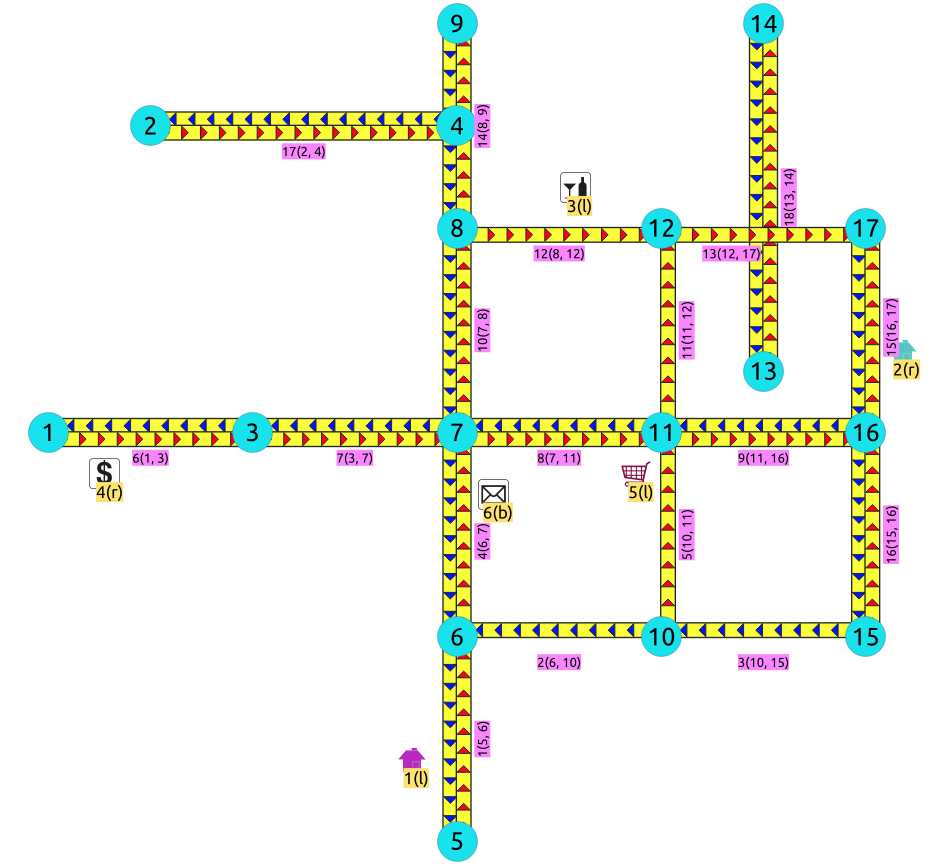
Dirigido, con costo y costo inverso¶
Grafo no dirigido con cost y reverse_cost¶
Cuando se trabaja con redes de ciudades, esto se recomienda para el punto de vista de los peatones.
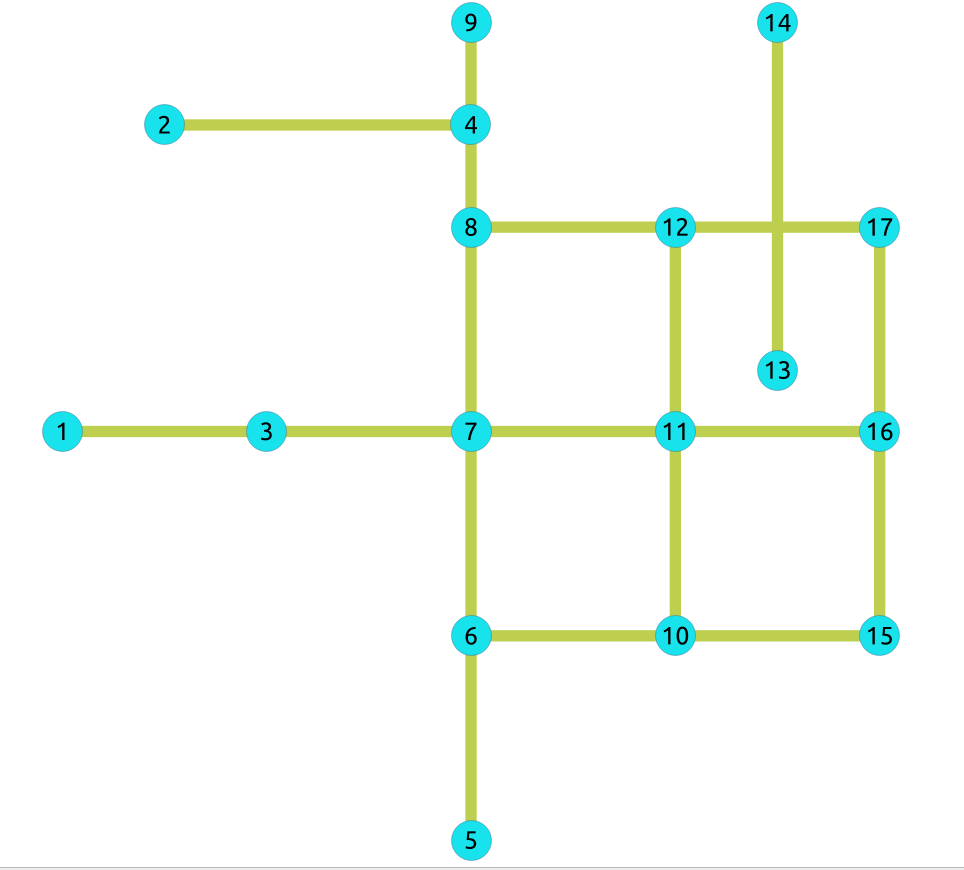
No dirigido, con costo y costo inverso¶
Directed graph with cost¶
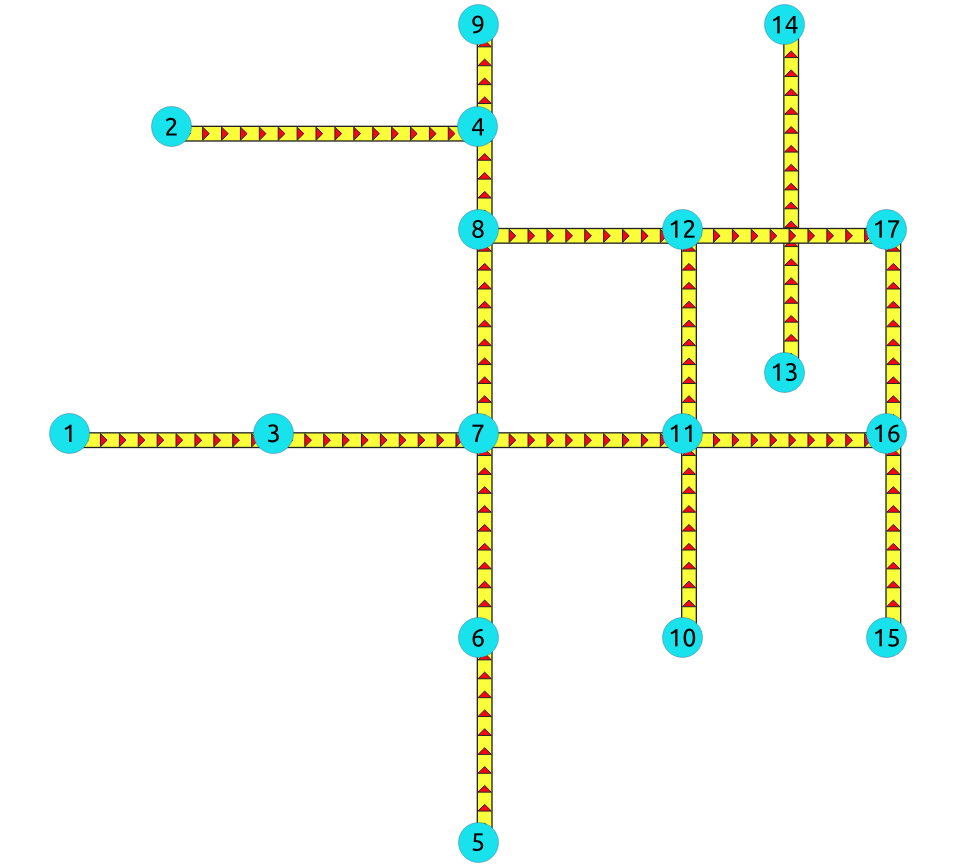
Dirigido, con costo¶
Undirected graph with cost¶
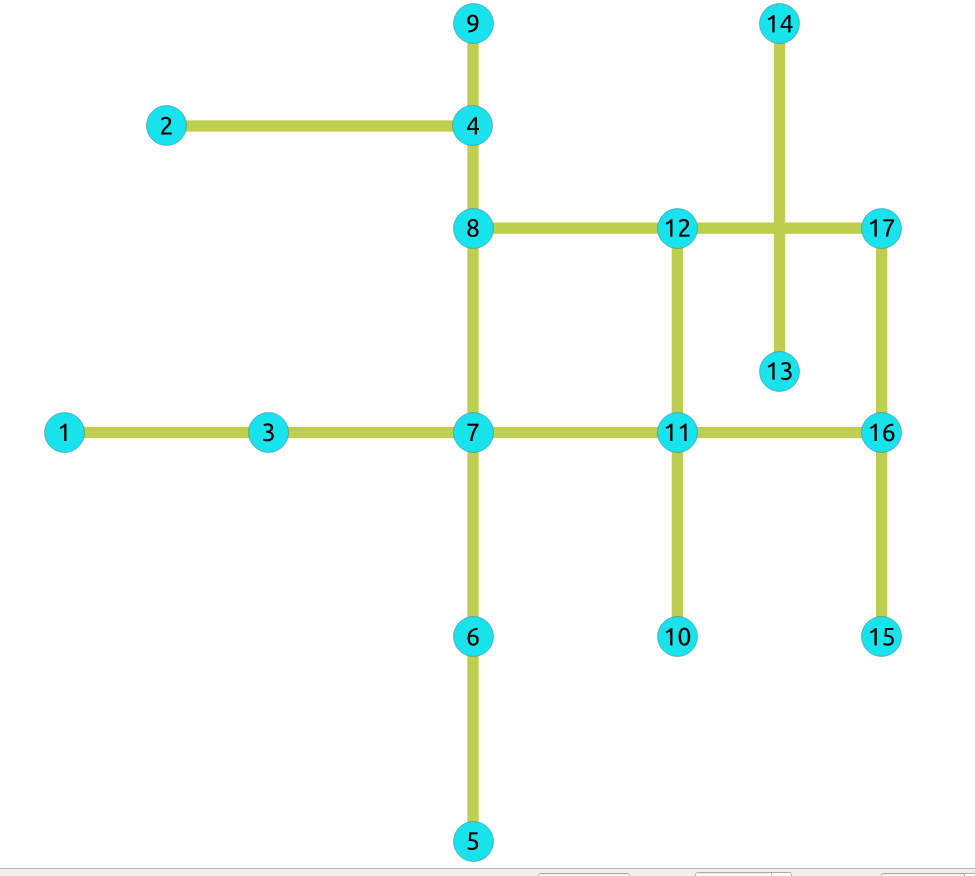
No dirigido, con costo¶
Datos de Recogida y Entrega¶
This data example lc101 is from data published at https://www.sintef.no/projectweb/top/pdptw/li-lim-benchmark/
Los vehículos¶
There are 25 vehciles in the problem all with the same characteristics.
CREATE TABLE v_lc101(
id BIGINT NOT NULL primary key,
capacity BIGINT DEFAULT 200,
start_x FLOAT DEFAULT 30,
start_y FLOAT DEFAULT 50,
start_open INTEGER DEFAULT 0,
start_close INTEGER DEFAULT 1236);
CREATE TABLE
/* create 25 vehciles */
INSERT INTO v_lc101 (id)
(SELECT * FROM generate_series(1, 25));
INSERT 0 25
The original orders¶
The data comes in different rows for the pickup and the delivery of the same order.
CREATE table lc101_c(
id BIGINT not null primary key,
x DOUBLE PRECISION,
y DOUBLE PRECISION,
demand INTEGER,
open INTEGER,
close INTEGER,
service INTEGER,
pindex BIGINT,
dindex BIGINT
);
CREATE TABLE
/* the original data */
INSERT INTO lc101_c(
id, x, y, demand, open, close, service, pindex, dindex) VALUES
( 1, 45, 68, -10, 912, 967, 90, 11, 0),
( 2, 45, 70, -20, 825, 870, 90, 6, 0),
( 3, 42, 66, 10, 65, 146, 90, 0, 75),
( 4, 42, 68, -10, 727, 782, 90, 9, 0),
( 5, 42, 65, 10, 15, 67, 90, 0, 7),
( 6, 40, 69, 20, 621, 702, 90, 0, 2),
( 7, 40, 66, -10, 170, 225, 90, 5, 0),
( 8, 38, 68, 20, 255, 324, 90, 0, 10),
( 9, 38, 70, 10, 534, 605, 90, 0, 4),
( 10, 35, 66, -20, 357, 410, 90, 8, 0),
( 11, 35, 69, 10, 448, 505, 90, 0, 1),
( 12, 25, 85, -20, 652, 721, 90, 18, 0),
( 13, 22, 75, 30, 30, 92, 90, 0, 17),
( 14, 22, 85, -40, 567, 620, 90, 16, 0),
( 15, 20, 80, -10, 384, 429, 90, 19, 0),
( 16, 20, 85, 40, 475, 528, 90, 0, 14),
( 17, 18, 75, -30, 99, 148, 90, 13, 0),
( 18, 15, 75, 20, 179, 254, 90, 0, 12),
( 19, 15, 80, 10, 278, 345, 90, 0, 15),
( 20, 30, 50, 10, 10, 73, 90, 0, 24),
( 21, 30, 52, -10, 914, 965, 90, 30, 0),
( 22, 28, 52, -20, 812, 883, 90, 28, 0),
( 23, 28, 55, 10, 732, 777, 0, 0, 103),
( 24, 25, 50, -10, 65, 144, 90, 20, 0),
( 25, 25, 52, 40, 169, 224, 90, 0, 27),
( 26, 25, 55, -10, 622, 701, 90, 29, 0),
( 27, 23, 52, -40, 261, 316, 90, 25, 0),
( 28, 23, 55, 20, 546, 593, 90, 0, 22),
( 29, 20, 50, 10, 358, 405, 90, 0, 26),
( 30, 20, 55, 10, 449, 504, 90, 0, 21),
( 31, 10, 35, -30, 200, 237, 90, 32, 0),
( 32, 10, 40, 30, 31, 100, 90, 0, 31),
( 33, 8, 40, 40, 87, 158, 90, 0, 37),
( 34, 8, 45, -30, 751, 816, 90, 38, 0),
( 35, 5, 35, 10, 283, 344, 90, 0, 39),
( 36, 5, 45, 10, 665, 716, 0, 0, 105),
( 37, 2, 40, -40, 383, 434, 90, 33, 0),
( 38, 0, 40, 30, 479, 522, 90, 0, 34),
( 39, 0, 45, -10, 567, 624, 90, 35, 0),
( 40, 35, 30, -20, 264, 321, 90, 42, 0),
( 41, 35, 32, -10, 166, 235, 90, 43, 0),
( 42, 33, 32, 20, 68, 149, 90, 0, 40),
( 43, 33, 35, 10, 16, 80, 90, 0, 41),
( 44, 32, 30, 10, 359, 412, 90, 0, 46),
( 45, 30, 30, 10, 541, 600, 90, 0, 48),
( 46, 30, 32, -10, 448, 509, 90, 44, 0),
( 47, 30, 35, -10, 1054, 1127, 90, 49, 0),
( 48, 28, 30, -10, 632, 693, 90, 45, 0),
( 49, 28, 35, 10, 1001, 1066, 90, 0, 47),
( 50, 26, 32, 10, 815, 880, 90, 0, 52),
( 51, 25, 30, 10, 725, 786, 0, 0, 101),
( 52, 25, 35, -10, 912, 969, 90, 50, 0),
( 53, 44, 5, 20, 286, 347, 90, 0, 58),
( 54, 42, 10, 40, 186, 257, 90, 0, 60),
( 55, 42, 15, -40, 95, 158, 90, 57, 0),
( 56, 40, 5, 30, 385, 436, 90, 0, 59),
( 57, 40, 15, 40, 35, 87, 90, 0, 55),
( 58, 38, 5, -20, 471, 534, 90, 53, 0),
( 59, 38, 15, -30, 651, 740, 90, 56, 0),
( 60, 35, 5, -40, 562, 629, 90, 54, 0),
( 61, 50, 30, -10, 531, 610, 90, 67, 0),
( 62, 50, 35, 20, 262, 317, 90, 0, 68),
( 63, 50, 40, 50, 171, 218, 90, 0, 74),
( 64, 48, 30, 10, 632, 693, 0, 0, 102),
( 65, 48, 40, 10, 76, 129, 90, 0, 72),
( 66, 47, 35, 10, 826, 875, 90, 0, 69),
( 67, 47, 40, 10, 12, 77, 90, 0, 61),
( 68, 45, 30, -20, 734, 777, 90, 62, 0),
( 69, 45, 35, -10, 916, 969, 90, 66, 0),
( 70, 95, 30, -30, 387, 456, 90, 81, 0),
( 71, 95, 35, 20, 293, 360, 90, 0, 77),
( 72, 53, 30, -10, 450, 505, 90, 65, 0),
( 73, 92, 30, -10, 478, 551, 90, 76, 0),
( 74, 53, 35, -50, 353, 412, 90, 63, 0),
( 75, 45, 65, -10, 997, 1068, 90, 3, 0),
( 76, 90, 35, 10, 203, 260, 90, 0, 73),
( 77, 88, 30, -20, 574, 643, 90, 71, 0),
( 78, 88, 35, 20, 109, 170, 0, 0, 104),
( 79, 87, 30, 10, 668, 731, 90, 0, 80),
( 80, 85, 25, -10, 769, 820, 90, 79, 0),
( 81, 85, 35, 30, 47, 124, 90, 0, 70),
( 82, 75, 55, 20, 369, 420, 90, 0, 85),
( 83, 72, 55, -20, 265, 338, 90, 87, 0),
( 84, 70, 58, 20, 458, 523, 90, 0, 89),
( 85, 68, 60, -20, 555, 612, 90, 82, 0),
( 86, 66, 55, 10, 173, 238, 90, 0, 91),
( 87, 65, 55, 20, 85, 144, 90, 0, 83),
( 88, 65, 60, -10, 645, 708, 90, 90, 0),
( 89, 63, 58, -20, 737, 802, 90, 84, 0),
( 90, 60, 55, 10, 20, 84, 90, 0, 88),
( 91, 60, 60, -10, 836, 889, 90, 86, 0),
( 92, 67, 85, 20, 368, 441, 90, 0, 93),
( 93, 65, 85, -20, 475, 518, 90, 92, 0),
( 94, 65, 82, -10, 285, 336, 90, 96, 0),
( 95, 62, 80, -20, 196, 239, 90, 98, 0),
( 96, 60, 80, 10, 95, 156, 90, 0, 94),
( 97, 60, 85, 30, 561, 622, 0, 0, 106),
( 98, 58, 75, 20, 30, 84, 90, 0, 95),
( 99, 55, 80, -20, 743, 820, 90, 100, 0),
( 100, 55, 85, 20, 647, 726, 90, 0, 99),
( 101, 25, 30, -10, 725, 786, 90, 51, 0),
( 102, 48, 30, -10, 632, 693, 90, 64, 0),
( 103, 28, 55, -10, 732, 777, 90, 23, 0),
( 104, 88, 35, -20, 109, 170, 90, 78, 0),
( 105, 5, 45, -10, 665, 716, 90, 36, 0),
( 106, 60, 85, -30, 561, 622, 90, 97, 0);
INSERT 0 106
Las órdenes¶
The original data needs to be converted to an appropiate table:
WITH deliveries AS (SELECT * FROM lc101_c WHERE dindex = 0)
SELECT
row_number() over() AS id, p.demand,
p.id as p_node_id, p.x AS p_x, p.y AS p_y, p.open AS p_open, p.close as p_close, p.service as p_service,
d.id as d_node_id, d.x AS d_x, d.y AS d_y, d.open AS d_open, d.close as d_close, d.service as d_service
INTO c_lc101
FROM deliveries as d JOIN lc101_c as p ON (d.pindex = p.id);
SELECT 53
SELECT * FROM c_lc101 LIMIT 1;
id | demand | p_node_id | p_x | p_y | p_open | p_close | p_service | d_node_id | d_x | d_y | d_open | d_close | d_service
----+--------+-----------+-----+-----+--------+---------+-----------+-----------+-----+-----+--------+---------+-----------
1 | 10 | 3 | 42 | 66 | 65 | 146 | 90 | 75 | 45 | 65 | 997 | 1068 | 90
(1 row)