pgr_extractVertices – Proposed¶
pgr_extractVertices — Extracts the vertices information
Warning
Proposed functions for next mayor release.
They are not officially in the current release.
They will likely officially be part of the next mayor release:
The functions make use of ANY-INTEGER and ANY-NUMERICAL
Name might not change. (But still can)
Signature might not change. (But still can)
Functionality might not change. (But still can)
pgTap tests have being done. But might need more.
Documentation might need refinement.
Availability
Version 3.3.0
Classified as proposed function
Version 3.0.0
New experimental function
Description¶
This is an auxiliary function for extracting the vertex information of the set of edges of a graph.
When the edge identifier is given, then it will also calculate the in and out edges
Signatures¶
dryrun])(id, in_edges, out_edges, x, y, geom)- Example:
Extracting the vertex information
SELECT * FROM pgr_extractVertices(
'SELECT id, geom FROM edges');
id | in_edges | out_edges | x | y | geom
----+----------+-----------+----------------+-----+--------------------------------------------
1 | | {6} | 0 | 2 | 010100000000000000000000000000000000000040
2 | | {17} | 0.5 | 3.5 | 0101000000000000000000E03F0000000000000C40
3 | {6} | {7} | 1 | 2 | 0101000000000000000000F03F0000000000000040
4 | {17} | | 1.999999999999 | 3.5 | 010100000068EEFFFFFFFFFF3F0000000000000C40
5 | | {1} | 2 | 0 | 010100000000000000000000400000000000000000
6 | {1} | {2,4} | 2 | 1 | 01010000000000000000000040000000000000F03F
7 | {4,7} | {8,10} | 2 | 2 | 010100000000000000000000400000000000000040
8 | {10} | {12,14} | 2 | 3 | 010100000000000000000000400000000000000840
9 | {14} | | 2 | 4 | 010100000000000000000000400000000000001040
10 | {2} | {3,5} | 3 | 1 | 01010000000000000000000840000000000000F03F
11 | {5,8} | {9,11} | 3 | 2 | 010100000000000000000008400000000000000040
12 | {11,12} | {13} | 3 | 3 | 010100000000000000000008400000000000000840
13 | | {18} | 3.5 | 2.3 | 01010000000000000000000C406666666666660240
14 | {18} | | 3.5 | 4 | 01010000000000000000000C400000000000001040
15 | {3} | {16} | 4 | 1 | 01010000000000000000001040000000000000F03F
16 | {9,16} | {15} | 4 | 2 | 010100000000000000000010400000000000000040
17 | {13,15} | | 4 | 3 | 010100000000000000000010400000000000000840
(17 rows)
Parameters¶
Parameter |
Type |
Description |
|---|---|---|
|
Edges SQL as described below |
Optional parameters¶
Parameter |
Type |
Default |
Description |
|---|---|---|---|
|
|
|
|
Inner Queries¶
Edges SQL¶
When line geometry is known¶
Column |
Type |
Description |
|---|---|---|
|
|
(Optional) identifier of the edge. |
|
|
Geometry of the edge. |
This inner query takes precedence over the next two inner query, therefore other
columns are ignored when geom column appears.
Ignored columns:
startpointendpointsourcetarget
When vertex geometry is known¶
To use this inner query the column geom should not be part of the set of
columns.
Column |
Type |
Description |
|---|---|---|
|
|
(Optional) identifier of the edge. |
|
|
POINT geometry of the starting vertex. |
|
|
POINT geometry of the ending vertex. |
This inner query takes precedence over the next inner query, therefore other
columns are ignored when startpoint and endpoint columns appears.
Ignored columns:
sourcetarget
When identifiers of vertices are known¶
To use this inner query the columns geom, startpoint and endpoint
should not be part of the set of columns.
Column |
Type |
Description |
|---|---|---|
|
|
(Optional) identifier of the edge. |
|
|
Identifier of the first end point vertex of the edge. |
|
|
Identifier of the second end point vertex of the edge. |
Result columns¶
Column |
Type |
Description |
|---|---|---|
|
|
Vertex identifier |
|
|
Array of identifiers of the edges that have the vertex
|
|
|
Array of identifiers of the edges that have the vertex
|
|
|
X value of the point geometry
|
|
|
X value of the point geometry
|
|
|
Geometry of the point
|
Additional Examples¶
Dry run execution¶
To get the query generated used to get the vertex information, use dryrun :=
true.
The results can be used as base code to make a refinement based on the backend development needs.
SELECT * FROM pgr_extractVertices(
'SELECT id, geom FROM edges',
dryrun => true);
NOTICE:
WITH
main_sql AS (
SELECT id, geom FROM edges
),
the_out AS (
SELECT id::BIGINT AS out_edge, ST_StartPoint(geom) AS geom
FROM main_sql
),
agg_out AS (
SELECT array_agg(out_edge ORDER BY out_edge) AS out_edges, ST_x(geom) AS x, ST_Y(geom) AS y, geom
FROM the_out
GROUP BY geom
),
the_in AS (
SELECT id::BIGINT AS in_edge, ST_EndPoint(geom) AS geom
FROM main_sql
),
agg_in AS (
SELECT array_agg(in_edge ORDER BY in_edge) AS in_edges, ST_x(geom) AS x, ST_Y(geom) AS y, geom
FROM the_in
GROUP BY geom
),
the_points AS (
SELECT in_edges, out_edges, coalesce(agg_out.geom, agg_in.geom) AS geom
FROM agg_out
FULL OUTER JOIN agg_in USING (x, y)
)
SELECT row_number() over(ORDER BY ST_X(geom), ST_Y(geom)) AS id, in_edges, out_edges, ST_X(geom), ST_Y(geom), geom
FROM the_points;
id | in_edges | out_edges | x | y | geom
----+----------+-----------+---+---+------
(0 rows)
Create a routing topology¶
Make sure the database does not have the vertices_table¶
DROP TABLE IF EXISTS vertices_table;
NOTICE: table "vertices_table" does not exist, skipping
DROP TABLE
Clean up the columns of the routing topology to be created¶
UPDATE edges
SET source = NULL, target = NULL,
x1 = NULL, y1 = NULL,
x2 = NULL, y2 = NULL;
UPDATE 18
Create the vertices table¶
When the
LINESTRINGhas a SRID then usegeom::geometry(POINT, <SRID>)For big edge tables that are been prepared,
Create it as
UNLOGGEDandAfter the table is created
ALTER TABLE .. SET LOGGED
SELECT * INTO vertices_table
FROM pgr_extractVertices('SELECT id, geom FROM edges ORDER BY id');
SELECT 17
Inspect the vertices table¶
SELECT *
FROM vertices_table;
id | in_edges | out_edges | x | y | geom
----+----------+-----------+----------------+-----+--------------------------------------------
1 | | {6} | 0 | 2 | 010100000000000000000000000000000000000040
2 | | {17} | 0.5 | 3.5 | 0101000000000000000000E03F0000000000000C40
3 | {6} | {7} | 1 | 2 | 0101000000000000000000F03F0000000000000040
4 | {17} | | 1.999999999999 | 3.5 | 010100000068EEFFFFFFFFFF3F0000000000000C40
5 | | {1} | 2 | 0 | 010100000000000000000000400000000000000000
6 | {1} | {2,4} | 2 | 1 | 01010000000000000000000040000000000000F03F
7 | {4,7} | {8,10} | 2 | 2 | 010100000000000000000000400000000000000040
8 | {10} | {12,14} | 2 | 3 | 010100000000000000000000400000000000000840
9 | {14} | | 2 | 4 | 010100000000000000000000400000000000001040
10 | {2} | {3,5} | 3 | 1 | 01010000000000000000000840000000000000F03F
11 | {5,8} | {9,11} | 3 | 2 | 010100000000000000000008400000000000000040
12 | {11,12} | {13} | 3 | 3 | 010100000000000000000008400000000000000840
13 | | {18} | 3.5 | 2.3 | 01010000000000000000000C406666666666660240
14 | {18} | | 3.5 | 4 | 01010000000000000000000C400000000000001040
15 | {3} | {16} | 4 | 1 | 01010000000000000000001040000000000000F03F
16 | {9,16} | {15} | 4 | 2 | 010100000000000000000010400000000000000040
17 | {13,15} | | 4 | 3 | 010100000000000000000010400000000000000840
(17 rows)
Create the routing topology on the edge table¶
Updating the source information
WITH
out_going AS (
SELECT id AS vid, unnest(out_edges) AS eid, x, y
FROM vertices_table
)
UPDATE edges
SET source = vid, x1 = x, y1 = y
FROM out_going WHERE id = eid;
UPDATE 18
Updating the target information
WITH
in_coming AS (
SELECT id AS vid, unnest(in_edges) AS eid, x, y
FROM vertices_table
)
UPDATE edges
SET target = vid, x2 = x, y2 = y
FROM in_coming WHERE id = eid;
UPDATE 18
Inspect the routing topology¶
SELECT id, source, target, x1, y1, x2, y2
FROM edges ORDER BY id;
id | source | target | x1 | y1 | x2 | y2
----+--------+--------+-----+-----+----------------+-----
1 | 5 | 6 | 2 | 0 | 2 | 1
2 | 6 | 10 | 2 | 1 | 3 | 1
3 | 10 | 15 | 3 | 1 | 4 | 1
4 | 6 | 7 | 2 | 1 | 2 | 2
5 | 10 | 11 | 3 | 1 | 3 | 2
6 | 1 | 3 | 0 | 2 | 1 | 2
7 | 3 | 7 | 1 | 2 | 2 | 2
8 | 7 | 11 | 2 | 2 | 3 | 2
9 | 11 | 16 | 3 | 2 | 4 | 2
10 | 7 | 8 | 2 | 2 | 2 | 3
11 | 11 | 12 | 3 | 2 | 3 | 3
12 | 8 | 12 | 2 | 3 | 3 | 3
13 | 12 | 17 | 3 | 3 | 4 | 3
14 | 8 | 9 | 2 | 3 | 2 | 4
15 | 16 | 17 | 4 | 2 | 4 | 3
16 | 15 | 16 | 4 | 1 | 4 | 2
17 | 2 | 4 | 0.5 | 3.5 | 1.999999999999 | 3.5
18 | 13 | 14 | 3.5 | 2.3 | 3.5 | 4
(18 rows)
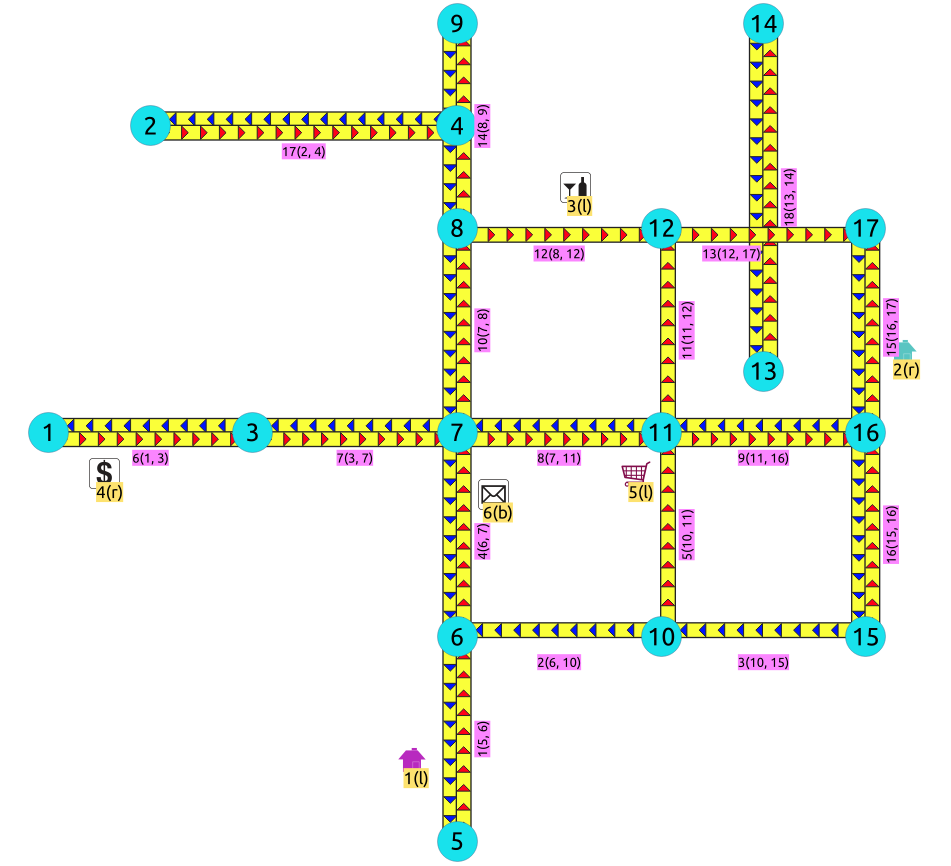
Generated topology¶
Crossing edges¶
To get the crossing edges:
SELECT a.id, b.id
FROM edges AS a, edges AS b
WHERE a.id < b.id AND st_crosses(a.geom, b.geom);
id | id
----+----
13 | 18
(1 row)
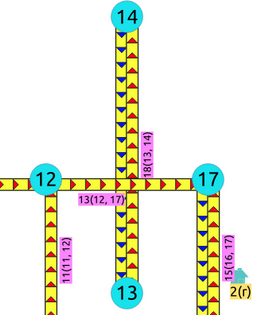
That information is correct, for example, when in terms of vehicles, is it a tunnel or bridge crossing over another road.
It might be incorrect, for example:
When it is actually an intersection of roads, where vehicles can make turns.
When in terms of electrical lines, the electrical line is able to switch roads even on a tunnel or bridge.
When it is incorrect, it needs fixing:
For vehicles and pedestrians
If the data comes from OSM and was imported to the database using
osm2pgrouting, the fix needs to be done in the OSM portal and the data imported again.In general when the data comes from a supplier that has the data prepared for routing vehicles, and there is a problem, the data is to be fixed from the supplier
For very specific applications
The data is correct when from the point of view of routing vehicles or pedestrians.
The data needs a local fix for the specific application.
Once analyzed one by one the crossings, for the ones that need a local fix, the edges need to be split.
SELECT ST_AsText((ST_Dump(ST_Split(a.geom, b.geom))).geom)
FROM edges AS a, edges AS b
WHERE a.id = 13 AND b.id = 18
UNION
SELECT ST_AsText((ST_Dump(ST_Split(b.geom, a.geom))).geom)
FROM edges AS a, edges AS b
WHERE a.id = 13 AND b.id = 18;
st_astext
---------------------------
LINESTRING(3.5 2.3,3.5 3)
LINESTRING(3 3,3.5 3)
LINESTRING(3.5 3,4 3)
LINESTRING(3.5 3,3.5 4)
(4 rows)
The new edges need to be added to the edges table, the rest of the attributes need to be updated in the new edges, the old edges need to be removed and the routing topology needs to be updated.
Adding split edges¶
For each pair of crossing edges a process similar to this one must be performed.
The columns inserted and the way are calculated are based on the application. For example, if the edges have a trait name, then that column is to be copied.
For pgRouting calculations
factor based on the position of the intersection of the edges can be used to adjust the
costandreverse_costcolumns.Capacity information, used in the Flow - Family of functions functions does not need to change when splitting edges.
WITH
first_edge AS (
SELECT (ST_Dump(ST_Split(a.geom, b.geom))).path[1],
(ST_Dump(ST_Split(a.geom, b.geom))).geom,
ST_LineLocatePoint(a.geom,ST_Intersection(a.geom,b.geom)) AS factor
FROM edges AS a, edges AS b
WHERE a.id = 13 AND b.id = 18),
first_segments AS (
SELECT path, first_edge.geom,
capacity, reverse_capacity,
CASE WHEN path=1 THEN factor * cost
ELSE (1 - factor) * cost END AS cost,
CASE WHEN path=1 THEN factor * reverse_cost
ELSE (1 - factor) * reverse_cost END AS reverse_cost
FROM first_edge , edges WHERE id = 13),
second_edge AS (
SELECT (ST_Dump(ST_Split(b.geom, a.geom))).path[1],
(ST_Dump(ST_Split(b.geom, a.geom))).geom,
ST_LineLocatePoint(b.geom,ST_Intersection(a.geom,b.geom)) AS factor
FROM edges AS a, edges AS b
WHERE a.id = 13 AND b.id = 18),
second_segments AS (
SELECT path, second_edge.geom,
capacity, reverse_capacity,
CASE WHEN path=1 THEN factor * cost
ELSE (1 - factor) * cost END AS cost,
CASE WHEN path=1 THEN factor * reverse_cost
ELSE (1 - factor) * reverse_cost END AS reverse_cost
FROM second_edge , edges WHERE id = 18),
all_segments AS (
SELECT * FROM first_segments
UNION
SELECT * FROM second_segments)
INSERT INTO edges
(capacity, reverse_capacity,
cost, reverse_cost,
x1, y1, x2, y2,
geom)
(SELECT capacity, reverse_capacity, cost, reverse_cost,
ST_X(ST_StartPoint(geom)), ST_Y(ST_StartPoint(geom)),
ST_X(ST_EndPoint(geom)), ST_Y(ST_EndPoint(geom)),
geom
FROM all_segments);
INSERT 0 4
Adding new vertices¶
After adding all the split edges required by the application, the newly created vertices need to be added to the vertices table.
INSERT INTO vertices (in_edges, out_edges, x, y, geom)
(SELECT nv.in_edges, nv.out_edges, nv.x, nv.y, nv.geom
FROM pgr_extractVertices('SELECT id, geom FROM edges') AS nv
LEFT JOIN vertices AS v USING(geom) WHERE v.geom IS NULL);
INSERT 0 1
Updating edges topology¶
/* -- set the source information */
UPDATE edges AS e
SET source = v.id
FROM vertices AS v
WHERE source IS NULL AND ST_StartPoint(e.geom) = v.geom;
UPDATE 4
/* -- set the target information */
UPDATE edges AS e
SET target = v.id
FROM vertices AS v
WHERE target IS NULL AND ST_EndPoint(e.geom) = v.geom;
UPDATE 4
Removing the surplus edges¶
Once all significant information needed by the application has been transported to the new edges, then the crossing edges can be deleted.
DELETE FROM edges WHERE id IN (13, 18);
DELETE 2
There are other options to do this task, like creating a view, or a materialized view.
Updating vertices topology¶
To keep the graph consistent, the vertices topology needs to be updated
UPDATE vertices AS v SET
in_edges = nv.in_edges, out_edges = nv.out_edges
FROM (SELECT * FROM pgr_extractVertices('SELECT id, geom FROM edges')) AS nv
WHERE v.geom = nv.geom;
UPDATE 18
Checking for crossing edges¶
There are no crossing edges on the graph.
SELECT a.id, b.id
FROM edges AS a, edges AS b
WHERE a.id < b.id AND st_crosses(a.geom, b.geom);
id | id
----+----
(0 rows)
Graphs without geometries¶
Using this table design for this example:
CREATE TABLE wiki (
id SERIAL,
source INTEGER,
target INTEGER,
cost INTEGER);
CREATE TABLE
Insert the data¶
INSERT INTO wiki (source, target, cost) VALUES
(1, 2, 7), (1, 3, 9), (1, 6, 14),
(2, 3, 10), (2, 4, 15),
(3, 6, 2), (3, 4, 11),
(4, 5, 6),
(5, 6, 9);
INSERT 0 9
Find the shortest path¶
To solve this example pgr_dijkstra is used:
SELECT * FROM pgr_dijkstra(
'SELECT id, source, target, cost FROM wiki',
1, 5, false);
seq | path_seq | start_vid | end_vid | node | edge | cost | agg_cost
-----+----------+-----------+---------+------+------+------+----------
1 | 1 | 1 | 5 | 1 | 2 | 9 | 0
2 | 2 | 1 | 5 | 3 | 6 | 2 | 9
3 | 3 | 1 | 5 | 6 | 9 | 9 | 11
4 | 4 | 1 | 5 | 5 | -1 | 0 | 20
(4 rows)
To go from
![graph G {
rankdir="LR";
1 [color="red"];
5 [color="green"];
1 -- 2 [label="(7)"];
5 -- 6 [label="(9)", color="blue"];
1 -- 3 [label="(9)", color="blue"];
1 -- 6 [label="(14)"];
2 -- 3 [label="(10)"];
2 -- 4 [label="(13)"];
3 -- 4 [label="(11)"];
3 -- 6 [label="(2)", color="blue"];
4 -- 5 [label="(6)"];
}](_images/graphviz-4f0fc20fceda207bb79aff53d54b69262287fb99.png)
Vertex information¶
To obtain the vertices information, use pgr_extractVertices – Proposed
SELECT id, in_edges, out_edges
FROM pgr_extractVertices('SELECT id, source, target FROM wiki');
id | in_edges | out_edges
----+----------+-----------
3 | {2,4} | {6,7}
5 | {8} | {9}
4 | {5,7} | {8}
2 | {1} | {4,5}
1 | | {1,2,3}
6 | {3,6,9} |
(6 rows)
See Also¶
Indices and tables