pgr_degree¶
pgr_degree —对于无向图中的每个顶点,返回与该顶点关联的边的计数。
Warning
下一版本的提议功能。
它们并未正式出现在当前版本中。
它们可能会正式成为下一个版本的一部分:
这些函数使用 ANY-INTEGER 和 ANY-NUMERICAL
名字可能不会改变。(但仍然有可能改变)
签名可能不会改变。(但仍然有可能改变)
功能可能不会改变。(但仍然有可能改变)
pgTap 测试已经完成。 但可能需要更多。
文档可能需要完善。
可用性
Version 3.8.0
错误信息调整。
只有 Edges SQL 的新签名。
函数正式发布。
版本 3.4.0
新提议的函数。
描述¶
计算无向图顶点的度数
图中顶点的度(或称为顶点的连接度)是指与该顶点相关联的边数。
适用于 无向 图。
一个循环对一个顶点的度数贡献为 2。
度数为 0 的顶点称为孤立顶点。
孤立顶点不包含在结果中
未参与子图的顶点被视为孤立顶点。
可以执行
dryrun,用于获取答案的代码将显示在 PostgreSQL 的NOTICE。该代码可用作满足特定应用要求的基础代码。
不执行排序操作。
签名¶
dryrun])(node, degree)边¶
dryrun])(node, degree)- 示例:
获取边线表定义的顶点度数
SELECT * FROM pgr_degree($$SELECT id, source, target FROM edges$$)
ORDER BY node;
node | degree
------+--------
1 | 1
2 | 1
3 | 2
4 | 1
5 | 1
6 | 3
7 | 4
8 | 3
9 | 1
10 | 3
11 | 4
12 | 3
13 | 1
14 | 1
15 | 2
16 | 3
17 | 2
(17 rows)
边和顶点¶
(node, degree)- 示例:
提取顶点信息
pgr_degree 可以使用 pgr_extractVertices 嵌入调用。
对于适当规模的网络,最好事先准备好顶点表,并在调用 pgr_degree 时使用。 (请参阅 Using a vertex table)
计算节点的度数:
SELECT * FROM pgr_degree(
$$SELECT id FROM edges$$,
$$SELECT id, in_edges, out_edges
FROM pgr_extractVertices('SELECT id, geom FROM edges')$$);
node | degree
------+--------
1 | 1
2 | 1
3 | 2
4 | 1
5 | 1
6 | 3
7 | 4
8 | 3
9 | 1
10 | 3
11 | 4
12 | 3
13 | 1
14 | 1
15 | 2
16 | 3
17 | 2
(17 rows)
参数¶
参数 |
类型 |
描述 |
|---|---|---|
|
Edges SQL 如下所述 |
|
|
Vertex SQL 如下所述 |
可选参数¶
参数 |
类型 |
默认 |
描述 |
|---|---|---|---|
|
|
|
|
内部查询¶
Edges SQL¶
关于 Edges and Vertices 签名:
列 |
类型 |
描述 |
|---|---|---|
|
|
边的标识符。 |
关于 Edges 签名:
列 |
类型 |
描述 |
|---|---|---|
|
|
边的标识符。 |
|
|
边的第一个端点顶点的标识符。 |
|
|
边的第二个端点顶点的标识符。 |
Vertex SQL¶
关于 Edges and Vertices 签名:
列 |
类型 |
描述 |
|---|---|---|
|
|
边的第一个端点顶点的标识符。 |
|
|
以顶点
|
|
|
以顶点
|
结果列¶
列 |
类型 |
描述 |
|---|---|---|
|
|
顶点标识符 |
|
|
与顶点 |
其他示例¶
循环度¶
一个循环对一个顶点的度数贡献为 2。
![graph G {
2 [shape=circle;style=filled;color=green;fontsize=8;width=0.3;fixedsize=true];
2 -- 2 [label="1",fontsize=8];
}](_images/graphviz-f073d7caa11bc4ba9bfb5b716979fff8d20250cc.png)
使用 Edges 签名。
SELECT * from pgr_degree('SELECT 1 as id, 2 as source, 2 as target');
node | degree
------+--------
2 | 2
(1 row)
使用 Edges and Vertices 签名。
SELECT * FROM pgr_degree(
$$SELECT 1 AS id$$,
$$SELECT id, in_edges, out_edges
FROM pgr_extractVertices('SELECT 1 as id, 2 as source, 2 as target')$$);
node | degree
------+--------
2 | 2
(1 row)
子图的度数¶
下面是 示例数据 的子图:
![graph G {
5,6,10 [shape=circle;style=filled;color=lightgreen;fontsize=8;width=0.3;fixedsize=true];
1,2,3,4,7,8,9,11,12,13,14,15,16,17 [shape=circle;style=filled;color=cyan;fontsize=8;width=0.3;fixedsize=true];
5 -- 6 [label="1",fontsize=8];
10 -- 6 [label="2",fontsize=8];
1 [pos="0,2!"];
2 [pos="0.5,3.5!"];
3 [pos="1,2!"];
4 [pos="2,3.5!"];
5 [pos="2,0!"];
6 [pos="2,1!"];
7 [pos="2,2!"];
8 [pos="2,3!"];
9 [pos="2,4!"];
10 [pos="3,1!"];
11 [pos="3,2!"];
12 [pos="3,3!"];
13 [pos="3.5,2.3!"];
14 [pos="3.5,4!"];
15 [pos="4,1!"];
16 [pos="4,2!"];
17 [pos="4,3!"];
}](_images/graphviz-6106b47f99707f3fa761a76504010ae8159fd677.png)
未参与边的顶点被视为孤立顶点
在子图中的阶数为 0,并且
它们的度数不会在输出结果中显示。
使用 Edges 签名。
SELECT * FROM pgr_degree($$SELECT * FROM edges WHERE id IN (1, 2)$$);
node | degree
------+--------
10 | 1
6 | 2
5 | 1
(3 rows)
使用 Edges and Vertices 签名。
SELECT * FROM pgr_degree(
$$SELECT * FROM edges WHERE id IN (1, 2)$$,
$$SELECT id, in_edges, out_edges FROM vertices$$);
node | degree
------+--------
5 | 1
6 | 2
10 | 1
(3 rows)
使用顶点表¶
对于较大规模的网络,建议预先准备顶点表并在调用 pgr_degree 时使用。
提取顶点信息并保存到表格中:
CREATE TABLE vertices AS
SELECT id, in_edges, out_edges
FROM pgr_extractVertices('SELECT id, geom FROM edges');
SELECT 17
计算节点的度数:
SELECT * FROM pgr_degree(
$$SELECT id FROM edges$$,
$$SELECT id, in_edges, out_edges FROM vertices$$);
node | degree
------+--------
1 | 1
2 | 1
3 | 2
4 | 1
5 | 1
6 | 3
7 | 4
8 | 3
9 | 1
10 | 3
11 | 4
12 | 3
13 | 1
14 | 1
15 | 2
16 | 3
17 | 2
(17 rows)
模拟执行¶
要获取用于生成顶点信息的查询,请使用 dryrun => true 。
结果可作为基础代码,根据后台开发需要进行改进。
SELECT * FROM pgr_degree(
$$SELECT id FROM edges WHERE id < 17$$,
$$SELECT id, in_edges, out_edges FROM vertices$$,
dryrun => true);
NOTICE:
WITH
-- a sub set of edges of the graph goes here
g_edges AS (
SELECT id FROM edges WHERE id < 17
),
-- sub set of vertices of the graph goes here
all_vertices AS (
SELECT id, in_edges, out_edges FROM vertices
),
g_vertices AS (
SELECT id,
unnest(
coalesce(in_edges::BIGINT[], '{}'::BIGINT[])
||
coalesce(out_edges::BIGINT[], '{}'::BIGINT[])) AS eid
FROM all_vertices
),
totals AS (
SELECT v.id, count(*)
FROM g_vertices v
JOIN g_edges e ON (v.eid = e.id) GROUP BY v.id
)
SELECT id::BIGINT, count::BIGINT FROM all_vertices JOIN totals USING (id)
;
node | degree
------+--------
(0 rows)
查找断头节点¶
如果已经使用 pgr_extractVertices 构建了顶点表,并且想要获取整个图的度数,而不是子集的度数,则可以跳过使用 pgr_degree ,直接操作 in_edges 和 out_edges 列。
断头节点的度数为 1。
获取死端:
SELECT id FROM vertices
WHERE array_length(in_edges || out_edges, 1) = 1;
id
----
1
2
5
(3 rows)
死端(Dead End)的形成条件
死端顶点(Dead End Vertex)的拓扑定义。
该顶点位于导入图形的边界处。
如果导入了更大的图,则该顶点可能不会是死端
节点
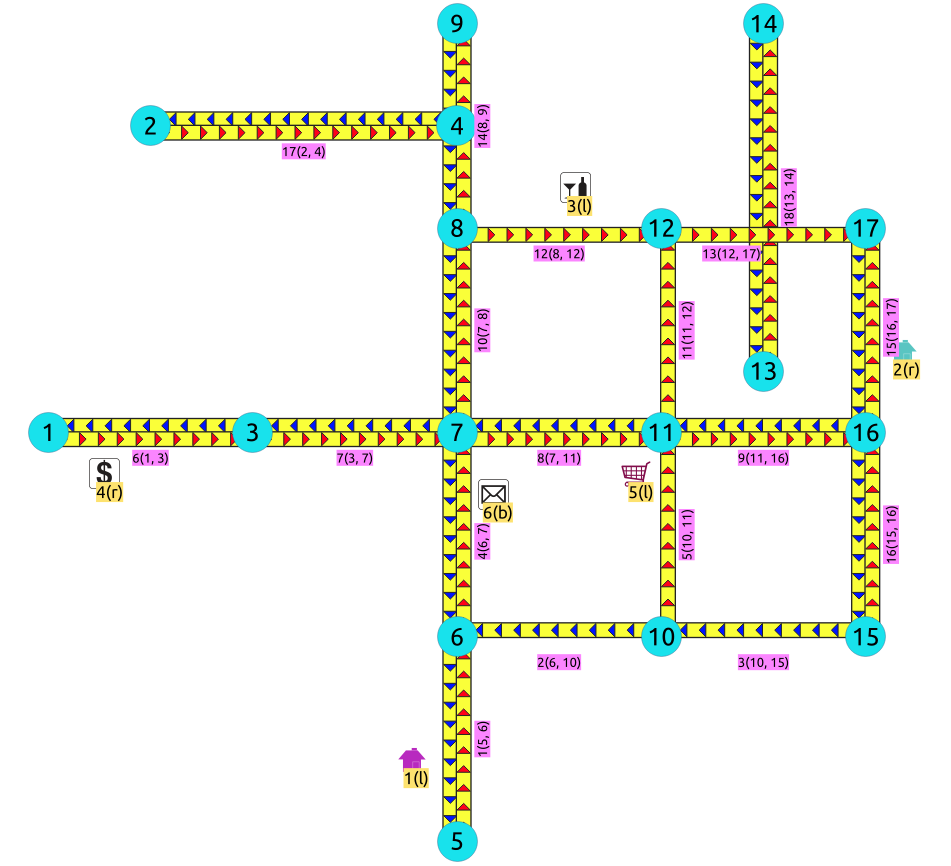
节点
![graph G {
1,2,4,5,9,13,14 [shape=circle;style=filled;color=lightgreen;fontsize=8;width=0.3;fixedsize=true];
3,6,7,8,10,11,12,15,16,17 [shape=circle;style=filled;color=cyan;fontsize=8;width=0.3;fixedsize=true];
5 -- 6 [label="1",fontsize=8]; 6 -- 10 [label="2",fontsize=8];
10 -- 15 [label="3",fontsize=8]; 6 -- 7 [label="4",fontsize=8];
10 -- 11 [label="5",fontsize=8]; 1 -- 3 [label="6",fontsize=8];
3 -- 7 [label="7",fontsize=8]; 7 -- 11 [label="8",fontsize=8];
11 -- 16 [label="9",fontsize=8]; 7 -- 8 [label="10",fontsize=8];
11 -- 12 [label="11",fontsize=8]; 8 -- 12 [label="12",fontsize=8];
12 -- 17 [label="13",fontsize=8]; 8 -- 9 [label="",fontsize=8];
16 -- 17 [label="15",fontsize=8]; 15 -- 16 [label="16",fontsize=8];
2 -- 4 [label="17",fontsize=8]; 13 -- 14 [label="18",fontsize=8];
1 [pos="0,2!"]; 2 [pos="0.5,3.5!"];
3 [pos="1,2!"]; 4 [pos="2,3.5!"];
5 [pos="2,0!"]; 6 [pos="2,1!"];
7 [pos="2,2!"]; 8 [pos="2,3!"];
9 [pos="2,4!"]; 10 [pos="3,1!"];
11 [pos="3,2!"]; 12 [pos="3,3!"];
13 [pos="3.5,2.3!"]; 14 [pos="3.5,4!"];
15 [pos="4,1!"]; 16 [pos="4,2!"];
17 [pos="4,3!"];
}](_images/graphviz-4fb3b0c0f783a75e6df1c7b7487897c1a989e67f.png)
这个问题的答案将取决于应用情况。
有这么小的路边吗:
这不允许车辆使用该视觉交叉路口?
是否适用于行人,因此行人可以轻松地在小路边行走?
电力和电线的应用是否可以轻松地延伸到小路边顶部?
是否有一个大悬崖,从鹰的角度看,死胡同靠近该路段?
根据分析结果,可能需要对数据进行修改。
当存在大量断头节点时,可调用 收缩 - 函数族 函数族收缩图形结构以加速处理。
查找线性顶点¶
线性顶点的阶数为 2。
若已使用 pgr_extractVertices 构建顶点表
要获得线性边:
SELECT id FROM vertices
WHERE array_length(in_edges || out_edges, 1) = 2;
id
----
3
9
13
15
16
(5 rows)
![graph G {
3,15,17 [shape=circle;style=filled;color=lightgreen;fontsize=8;width=0.3;fixedsize=true];
1,2,4,5,6,7,8,9,10,11,12,13,14,16 [shape=circle;style=filled;color=cyan;fontsize=8;width=0.3;fixedsize=true];
5 -- 6 [label="1",fontsize=8]; 6 -- 10 [label="2",fontsize=8];
10 -- 15 [label="3",fontsize=8]; 6 -- 7 [label="4",fontsize=8];
10 -- 11 [label="5",fontsize=8]; 1 -- 3 [label="6",fontsize=8];
3 -- 7 [label="7",fontsize=8]; 7 -- 11 [label="8",fontsize=8];
11 -- 16 [label="9",fontsize=8]; 7 -- 8 [label="10",fontsize=8];
11 -- 12 [label="11",fontsize=8]; 8 -- 12 [label="12",fontsize=8];
12 -- 17 [label="13",fontsize=8]; 8 -- 9 [label="",fontsize=8];
16 -- 17 [label="15",fontsize=8]; 15 -- 16 [label="16",fontsize=8];
2 -- 4 [label="17",fontsize=8]; 13 -- 14 [label="18",fontsize=8];
1 [pos="0,2!"]; 2 [pos="0.5,3.5!"];
3 [pos="1,2!"]; 4 [pos="2,3.5!"];
5 [pos="2,0!"]; 6 [pos="2,1!"];
7 [pos="2,2!"]; 8 [pos="2,3!"];
9 [pos="2,4!"]; 10 [pos="3,1!"];
11 [pos="3,2!"]; 12 [pos="3,3!"];
13 [pos="3.5,2.3!"]; 14 [pos="3.5,4!"];
15 [pos="4,1!"]; 16 [pos="4,2!"];
17 [pos="4,3!"];
}](_images/graphviz-6d7238dd25f707b964398483a953a70c2f345780.png)
当这些顶点表示减速带、停止信号,并且应用程序将其纳入考虑时,这些线性顶点是正确的。
当图中存在许多不需要考虑的线性顶点时,为了加速处理,可以使用 收缩 - 函数族 函数来简化问题。
另请参阅¶
索引和表格