Unsupported versions:2.6 2.5 2.4 2.3 2.2 2.1 2.0
示例数据¶
该文档基于一个类似城市的小型示例网络提供了非常简单的查询示例。要执行大多数示例查询,请按照以下说明操作。
主图¶
图由一组边和一组顶点组成。
要在数据库中插入以下城市:
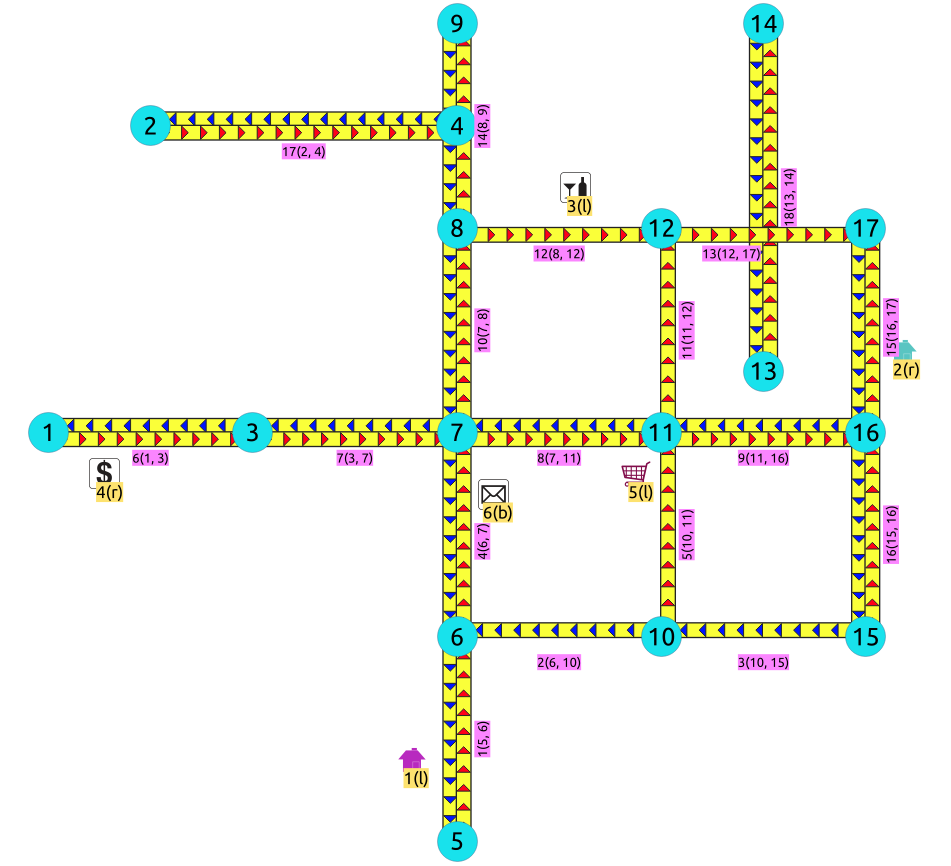
此时已知的信息包括边的几何形状、成本值、容量值、类别值和一些不在图中的位置。
拓扑结构的工作流程从插入边开始。然后再计算其他所有内容。
边¶
pgRouting 文档中的数据库设计将同一行中保留了两个线段,一段是几何方向的边,另一段是相反方向的边。因此,一些信息带有 reverse_ 前缀,表示与几何体相反方向的边段。
列 |
描述 |
|---|---|
|
唯一标识符。 |
|
几何体 |
|
几何体 |
|
从 source 到 |
|
从 target 到 |
|
从 source 到 |
|
从 target 到 |
|
从 target 到 |
|
从 target 到 |
|
|
|
|
|
分段的几何形状。 |
CREATE TABLE edges (
id BIGSERIAL PRIMARY KEY,
source BIGINT,
target BIGINT,
cost FLOAT,
reverse_cost FLOAT,
capacity BIGINT,
reverse_capacity BIGINT,
x1 FLOAT,
y1 FLOAT,
x2 FLOAT,
y2 FLOAT,
geom geometry
);
CREATE TABLE
从 PostgreSQL 12 开始::
...
x1 FLOAT GENERATED ALWAYS AS (ST_X(ST_StartPoint(geom))) STORED,
y1 FLOAT GENERATED ALWAYS AS (ST_Y(ST_StartPoint(geom))) STORED,
x1 FLOAT GENERATED ALWAYS AS (ST_X(ST_EndPoint(geom))) STORED,
y1 FLOAT GENERATED ALWAYS AS (ST_Y(ST_EndPoint(geom))) STORED,
...
可以选择在不同的列上创建索引。推荐创建
id列创建索引 。source和target列建立索引以加快 pgRouting 查询。geom字段建立空间索引,为加速前端可能需要的几何处理。
对于这个小例子,除了 id 以外,索引被省略了
边数据¶
将边的信息插入数据库:
INSERT INTO edges (
cost, reverse_cost,
capacity, reverse_capacity, geom) VALUES
( 1, 1, 80, 130, ST_MakeLine(ST_POINT(2, 0), ST_POINT(2, 1))),
(-1, 1, -1, 100, ST_MakeLine(ST_POINT(2, 1), ST_POINT(3, 1))),
(-1, 1, -1, 130, ST_MakeLine(ST_POINT(3, 1), ST_POINT(4, 1))),
( 1, 1, 100, 50, ST_MakeLine(ST_POINT(2, 1), ST_POINT(2, 2))),
( 1, -1, 130, -1, ST_MakeLine(ST_POINT(3, 1), ST_POINT(3, 2))),
( 1, 1, 50, 100, ST_MakeLine(ST_POINT(0, 2), ST_POINT(1, 2))),
( 1, 1, 50, 130, ST_MakeLine(ST_POINT(1, 2), ST_POINT(2, 2))),
( 1, 1, 100, 130, ST_MakeLine(ST_POINT(2, 2), ST_POINT(3, 2))),
( 1, 1, 130, 80, ST_MakeLine(ST_POINT(3, 2), ST_POINT(4, 2))),
( 1, 1, 130, 50, ST_MakeLine(ST_POINT(2, 2), ST_POINT(2, 3))),
( 1, -1, 130, -1, ST_MakeLine(ST_POINT(3, 2), ST_POINT(3, 3))),
( 1, -1, 100, -1, ST_MakeLine(ST_POINT(2, 3), ST_POINT(3, 3))),
( 1, -1, 100, -1, ST_MakeLine(ST_POINT(3, 3), ST_POINT(4, 3))),
( 1, 1, 80, 130, ST_MakeLine(ST_POINT(2, 3), ST_POINT(2, 4))),
( 1, 1, 80, 50, ST_MakeLine(ST_POINT(4, 2), ST_POINT(4, 3))),
( 1, 1, 80, 80, ST_MakeLine(ST_POINT(4, 1), ST_POINT(4, 2))),
( 1, 1, 130, 100, ST_MakeLine(ST_POINT(0.5, 3.5), ST_POINT(1.999999999999, 3.5))),
( 1, 1, 50, 130, ST_MakeLine(ST_POINT(3.5, 2.3), ST_POINT(3.5, 4)));
INSERT 0 18
成本、容量和类别上的负值表示不存在边。
顶点¶
根据边的标识符和几何形状计算顶点信息并保存在表中。 保存 pgr_extractVertices 提供的所有信息 :
SELECT * INTO vertices
FROM pgr_extractVertices('SELECT id, geom FROM edges ORDER BY id');
SELECT 17
在本例中,由于未使用 CREATE 语句,因此需要在表上定义索引。
CREATE SEQUENCE vertices_id_seq;
CREATE SEQUENCE
ALTER TABLE vertices ALTER COLUMN id SET DEFAULT nextval('vertices_id_seq');
ALTER TABLE
ALTER SEQUENCE vertices_id_seq OWNED BY vertices.id;
ALTER SEQUENCE
SELECT setval('vertices_id_seq', (SELECT coalesce(max(id)) FROM vertices));
setval
--------
17
(1 row)
表的结构如下:
Table "public.vertices"
Column | Type | Collation | Nullable | Default
-----------+------------------+-----------+----------+--------------------------------------
id | bigint | | | nextval('vertices_id_seq'::regclass)
in_edges | bigint[] | | |
out_edges | bigint[] | | |
x | double precision | | |
y | double precision | | |
geom | geometry | | |
顶点数据¶
保存的顶点信息为:
SELECT * FROM vertices;
id | in_edges | out_edges | x | y | geom
----+----------+-----------+----------------+-----+--------------------------------------------
1 | | {6} | 0 | 2 | 010100000000000000000000000000000000000040
2 | | {17} | 0.5 | 3.5 | 0101000000000000000000E03F0000000000000C40
3 | {6} | {7} | 1 | 2 | 0101000000000000000000F03F0000000000000040
4 | {17} | | 1.999999999999 | 3.5 | 010100000068EEFFFFFFFFFF3F0000000000000C40
5 | | {1} | 2 | 0 | 010100000000000000000000400000000000000000
6 | {1} | {2,4} | 2 | 1 | 01010000000000000000000040000000000000F03F
7 | {4,7} | {8,10} | 2 | 2 | 010100000000000000000000400000000000000040
8 | {10} | {12,14} | 2 | 3 | 010100000000000000000000400000000000000840
9 | {14} | | 2 | 4 | 010100000000000000000000400000000000001040
10 | {2} | {3,5} | 3 | 1 | 01010000000000000000000840000000000000F03F
11 | {5,8} | {9,11} | 3 | 2 | 010100000000000000000008400000000000000040
12 | {11,12} | {13} | 3 | 3 | 010100000000000000000008400000000000000840
13 | | {18} | 3.5 | 2.3 | 01010000000000000000000C406666666666660240
14 | {18} | | 3.5 | 4 | 01010000000000000000000C400000000000001040
15 | {3} | {16} | 4 | 1 | 01010000000000000000001040000000000000F03F
16 | {9,16} | {15} | 4 | 2 | 010100000000000000000010400000000000000040
17 | {13,15} | | 4 | 3 | 010100000000000000000010400000000000000840
(17 rows)
这里可以为顶点表添加更多的列。附加列的名称和类型取决于应用程序。
拓扑结构¶
此查询基于顶点数据,通过填充边表中的 source 列和 target 列来创建拓扑。
/* -- set the source information */
UPDATE edges AS e
SET source = v.id, x1 = x, y1 = y
FROM vertices AS v
WHERE ST_StartPoint(e.geom) = v.geom;
UPDATE 18
/* -- set the target information */
UPDATE edges AS e
SET target = v.id, x2 = x, y2 = y
FROM vertices AS v
WHERE ST_EndPoint(e.geom) = v.geom;
UPDATE 18
拓扑数据¶
SELECT id, source, target
FROM edges ORDER BY id;
id | source | target
----+--------+--------
1 | 5 | 6
2 | 6 | 10
3 | 10 | 15
4 | 6 | 7
5 | 10 | 11
6 | 1 | 3
7 | 3 | 7
8 | 7 | 11
9 | 11 | 16
10 | 7 | 8
11 | 11 | 12
12 | 8 | 12
13 | 12 | 17
14 | 8 | 9
15 | 16 | 17
16 | 15 | 16
17 | 2 | 4
18 | 13 | 14
(18 rows)
图之外的点¶
兴趣点¶
有时应用程序会“即时执行”,从不是图中顶点的位置开始。在pgRouting中,这些位置被称为兴趣点。
兴趣点所需的信息包括 pid, edge_id, side, fraction 。
在这份文档中,将有6个固定的兴趣点,并且它们将被存储在一个表中。
列 |
描述 |
|---|---|
|
唯一标识符。 |
|
最近边线的标识符。 |
|
位于边线 |
|
该点位于边的哪个位置。 |
|
点的几何形状。 |
|
|
|
一个连接点的 |
|
边 |
CREATE TABLE pointsOfInterest(
pid BIGSERIAL PRIMARY KEY,
edge_id BIGINT,
side CHAR,
fraction FLOAT,
distance FLOAT,
edge geometry,
newPoint geometry,
geom geometry);
IF v > 3.4 THEN
兴趣点填充¶
插入兴趣点。
INSERT INTO pointsOfInterest (geom) VALUES
(ST_Point(1.8, 0.4)),
(ST_Point(4.2, 2.4)),
(ST_Point(2.6, 3.2)),
(ST_Point(0.3, 1.8)),
(ST_Point(2.9, 1.8)),
(ST_Point(2.2, 1.7));
填充表格的其余部分。
UPDATE pointsofinterest SET
edge_id = poi.edge_id,
side = poi.side,
fraction = round(poi.fraction::numeric, 2),
distance = round(poi.distance::numeric, 2),
edge = poi.edge,
newPoint = ST_EndPoint(poi.edge)
FROM (
SELECT *
FROM pgr_findCloseEdges(
$$SELECT id, geom FROM edges$$,(SELECT array_agg(geom) FROM pointsOfInterest), 0.5) ) AS poi
WHERE pointsOfInterest.geom = poi.geom;
任何其他额外的修改:在本手册中,可从两侧到达点
UPDATE pointsOfInterest SET side = 'b' WHERE pid = 6;
兴趣点:
SELECT
pid, ST_AsText(geom) geom,
edge_id, fraction AS frac, side, distance AS dist,
ST_AsText(edge) edge, ST_AsText(newPoint) newPoint
FROM pointsOfInterest;
pid | geom | edge_id | frac | side | dist | edge | newpoint
-----+----------------+---------+------+------+------+---------------------------+--------------
1 | POINT(1.8 0.4) | 1 | 0.4 | l | 0.2 | LINESTRING(1.8 0.4,2 0.4) | POINT(2 0.4)
4 | POINT(0.3 1.8) | 6 | 0.3 | r | 0.2 | LINESTRING(0.3 1.8,0.3 2) | POINT(0.3 2)
3 | POINT(2.6 3.2) | 12 | 0.6 | l | 0.2 | LINESTRING(2.6 3.2,2.6 3) | POINT(2.6 3)
2 | POINT(4.2 2.4) | 15 | 0.4 | r | 0.2 | LINESTRING(4.2 2.4,4 2.4) | POINT(4 2.4)
5 | POINT(2.9 1.8) | 5 | 0.8 | l | 0.1 | LINESTRING(2.9 1.8,3 1.8) | POINT(3 1.8)
6 | POINT(2.2 1.7) | 4 | 0.7 | b | 0.2 | LINESTRING(2.2 1.7,2 1.7) | POINT(2 1.7)
(6 rows)
支持表¶
组合¶
当需要从 source 到 target 的路由时,许多函数都可以与 (source, target) 对组合使用。
为了方便本文档的说明,部分组合结果将存储在表中:
CREATE TABLE combinations (
source BIGINT,
target BIGINT
);
CREATE TABLE
插入数据:
INSERT INTO combinations (
source, target) VALUES
(5, 6),
(5, 10),
(6, 5),
(6, 15),
(6, 14);
INSERT 0 5
组合数据
SELECT * FROM combinations;
source | target
--------+--------
5 | 6
5 | 10
6 | 5
6 | 15
6 | 14
(5 rows)
限制¶
一些函数接受关于段的软约束。
限制表的创建
CREATE TABLE restrictions (
id SERIAL PRIMARY KEY,
path BIGINT[],
cost FLOAT
);
CREATE TABLE
添加限制
INSERT INTO restrictions (path, cost) VALUES
(ARRAY[4, 7], 100),
(ARRAY[8, 11], 100),
(ARRAY[7, 10], 100),
(ARRAY[3, 5, 9], 4),
(ARRAY[9, 16], 100);
INSERT 0 5
限制数据
SELECT * FROM restrictions;
id | path | cost
----+---------+------
1 | {4,7} | 100
2 | {8,11} | 100
3 | {7,10} | 100
4 | {3,5,9} | 4
5 | {9,16} | 100
(5 rows)
图片¶
红色箭头对应边表中
cost> 0 的情况。蓝色箭头对应边表中的
reverse_cost> 0 的情况。点位于图之外。
点击图可放大。
带 cost 和 reverse_cost 的有向图¶
在使用城市网络时,建议从车辆的角度考虑。
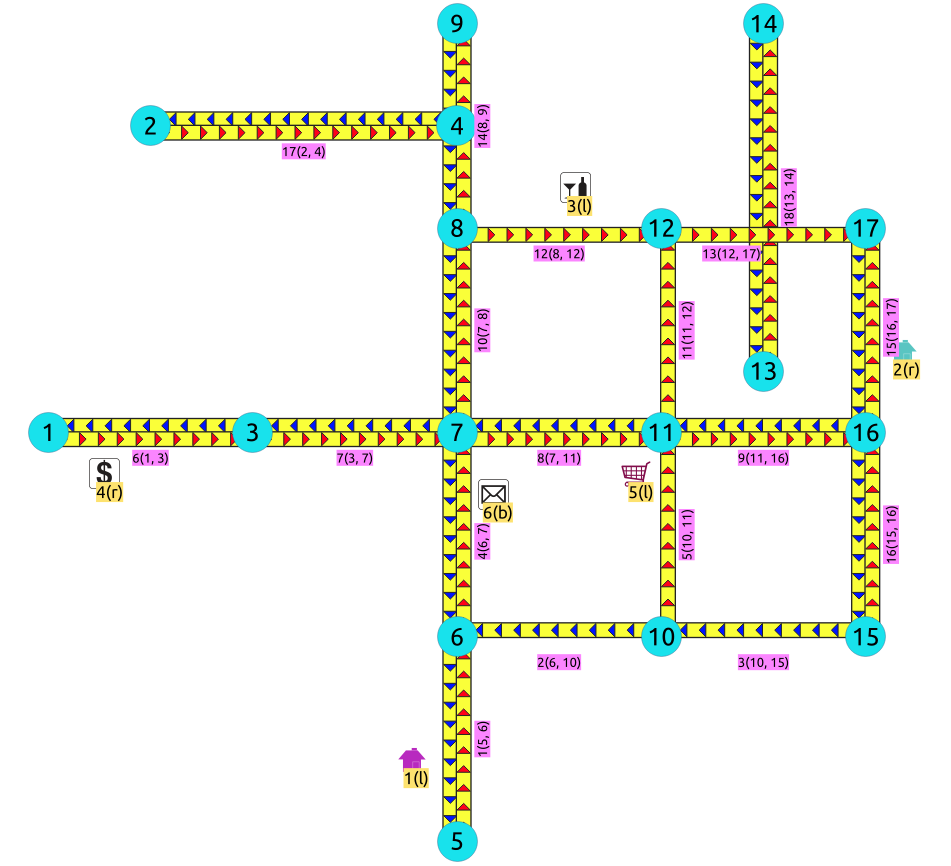
具有cost和reverse_cost的有向图¶
具有 cost 和 reverse_cost 的无向图¶
在使用城市网络时,建议从行人的角度考虑。
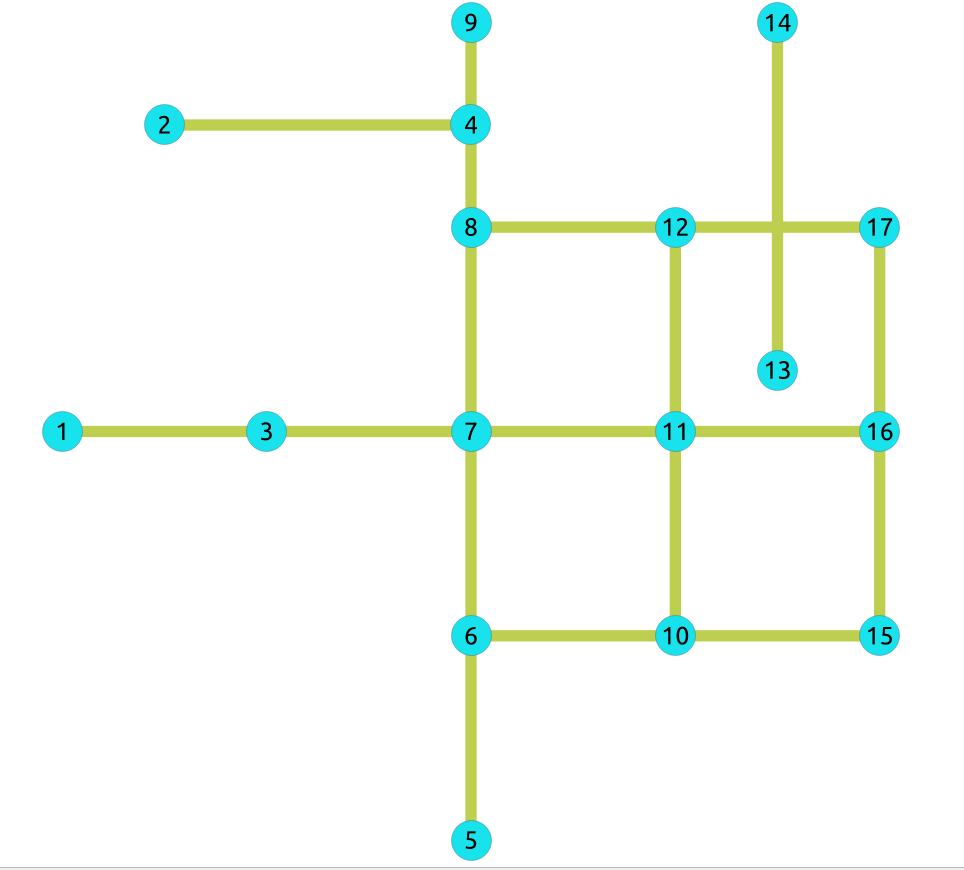
带有cost和 reverse cost的无向图¶
有 cost 的有向图¶

有向,有成本¶
带有 cost 的无向图¶
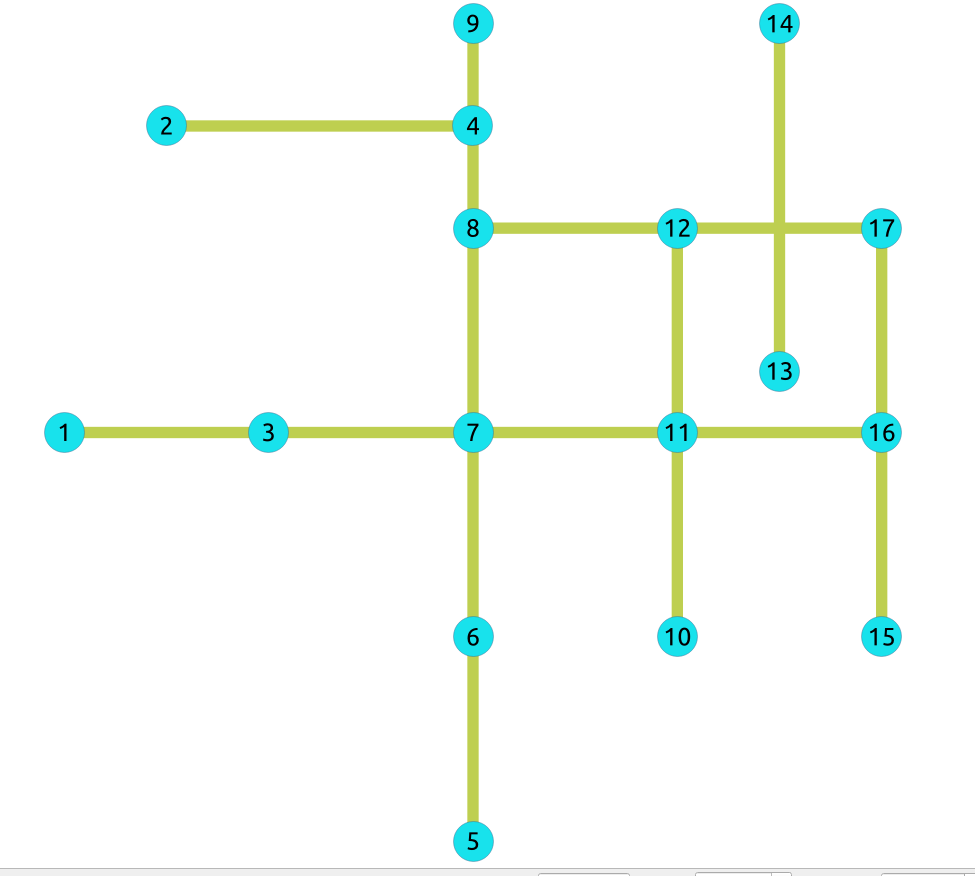
无向,有成本¶
取货和送货数据¶
此数据示例 lc101 来自 https://www.sintef.no/projectweb/top/pdptw/li-lim-benchmark/ 上发布的数据
车辆¶
问题中有 25 辆具有相同特征的汽车。
CREATE TABLE v_lc101(
id BIGINT NOT NULL primary key,
capacity BIGINT DEFAULT 200,
start_x FLOAT DEFAULT 30,
start_y FLOAT DEFAULT 50,
start_open INTEGER DEFAULT 0,
start_close INTEGER DEFAULT 1236);
CREATE TABLE
/* create 25 vehciles */
INSERT INTO v_lc101 (id)
(SELECT * FROM generate_series(1, 25));
INSERT 0 25
原始订单¶
对于同一订单的取货和配送,数据位于不同的行中。
CREATE table lc101_c(
id BIGINT not null primary key,
x DOUBLE PRECISION,
y DOUBLE PRECISION,
demand INTEGER,
open INTEGER,
close INTEGER,
service INTEGER,
pindex BIGINT,
dindex BIGINT
);
CREATE TABLE
/* the original data */
INSERT INTO lc101_c(
id, x, y, demand, open, close, service, pindex, dindex) VALUES
( 1, 45, 68, -10, 912, 967, 90, 11, 0),
( 2, 45, 70, -20, 825, 870, 90, 6, 0),
( 3, 42, 66, 10, 65, 146, 90, 0, 75),
( 4, 42, 68, -10, 727, 782, 90, 9, 0),
( 5, 42, 65, 10, 15, 67, 90, 0, 7),
( 6, 40, 69, 20, 621, 702, 90, 0, 2),
( 7, 40, 66, -10, 170, 225, 90, 5, 0),
( 8, 38, 68, 20, 255, 324, 90, 0, 10),
( 9, 38, 70, 10, 534, 605, 90, 0, 4),
( 10, 35, 66, -20, 357, 410, 90, 8, 0),
( 11, 35, 69, 10, 448, 505, 90, 0, 1),
( 12, 25, 85, -20, 652, 721, 90, 18, 0),
( 13, 22, 75, 30, 30, 92, 90, 0, 17),
( 14, 22, 85, -40, 567, 620, 90, 16, 0),
( 15, 20, 80, -10, 384, 429, 90, 19, 0),
( 16, 20, 85, 40, 475, 528, 90, 0, 14),
( 17, 18, 75, -30, 99, 148, 90, 13, 0),
( 18, 15, 75, 20, 179, 254, 90, 0, 12),
( 19, 15, 80, 10, 278, 345, 90, 0, 15),
( 20, 30, 50, 10, 10, 73, 90, 0, 24),
( 21, 30, 52, -10, 914, 965, 90, 30, 0),
( 22, 28, 52, -20, 812, 883, 90, 28, 0),
( 23, 28, 55, 10, 732, 777, 0, 0, 103),
( 24, 25, 50, -10, 65, 144, 90, 20, 0),
( 25, 25, 52, 40, 169, 224, 90, 0, 27),
( 26, 25, 55, -10, 622, 701, 90, 29, 0),
( 27, 23, 52, -40, 261, 316, 90, 25, 0),
( 28, 23, 55, 20, 546, 593, 90, 0, 22),
( 29, 20, 50, 10, 358, 405, 90, 0, 26),
( 30, 20, 55, 10, 449, 504, 90, 0, 21),
( 31, 10, 35, -30, 200, 237, 90, 32, 0),
( 32, 10, 40, 30, 31, 100, 90, 0, 31),
( 33, 8, 40, 40, 87, 158, 90, 0, 37),
( 34, 8, 45, -30, 751, 816, 90, 38, 0),
( 35, 5, 35, 10, 283, 344, 90, 0, 39),
( 36, 5, 45, 10, 665, 716, 0, 0, 105),
( 37, 2, 40, -40, 383, 434, 90, 33, 0),
( 38, 0, 40, 30, 479, 522, 90, 0, 34),
( 39, 0, 45, -10, 567, 624, 90, 35, 0),
( 40, 35, 30, -20, 264, 321, 90, 42, 0),
( 41, 35, 32, -10, 166, 235, 90, 43, 0),
( 42, 33, 32, 20, 68, 149, 90, 0, 40),
( 43, 33, 35, 10, 16, 80, 90, 0, 41),
( 44, 32, 30, 10, 359, 412, 90, 0, 46),
( 45, 30, 30, 10, 541, 600, 90, 0, 48),
( 46, 30, 32, -10, 448, 509, 90, 44, 0),
( 47, 30, 35, -10, 1054, 1127, 90, 49, 0),
( 48, 28, 30, -10, 632, 693, 90, 45, 0),
( 49, 28, 35, 10, 1001, 1066, 90, 0, 47),
( 50, 26, 32, 10, 815, 880, 90, 0, 52),
( 51, 25, 30, 10, 725, 786, 0, 0, 101),
( 52, 25, 35, -10, 912, 969, 90, 50, 0),
( 53, 44, 5, 20, 286, 347, 90, 0, 58),
( 54, 42, 10, 40, 186, 257, 90, 0, 60),
( 55, 42, 15, -40, 95, 158, 90, 57, 0),
( 56, 40, 5, 30, 385, 436, 90, 0, 59),
( 57, 40, 15, 40, 35, 87, 90, 0, 55),
( 58, 38, 5, -20, 471, 534, 90, 53, 0),
( 59, 38, 15, -30, 651, 740, 90, 56, 0),
( 60, 35, 5, -40, 562, 629, 90, 54, 0),
( 61, 50, 30, -10, 531, 610, 90, 67, 0),
( 62, 50, 35, 20, 262, 317, 90, 0, 68),
( 63, 50, 40, 50, 171, 218, 90, 0, 74),
( 64, 48, 30, 10, 632, 693, 0, 0, 102),
( 65, 48, 40, 10, 76, 129, 90, 0, 72),
( 66, 47, 35, 10, 826, 875, 90, 0, 69),
( 67, 47, 40, 10, 12, 77, 90, 0, 61),
( 68, 45, 30, -20, 734, 777, 90, 62, 0),
( 69, 45, 35, -10, 916, 969, 90, 66, 0),
( 70, 95, 30, -30, 387, 456, 90, 81, 0),
( 71, 95, 35, 20, 293, 360, 90, 0, 77),
( 72, 53, 30, -10, 450, 505, 90, 65, 0),
( 73, 92, 30, -10, 478, 551, 90, 76, 0),
( 74, 53, 35, -50, 353, 412, 90, 63, 0),
( 75, 45, 65, -10, 997, 1068, 90, 3, 0),
( 76, 90, 35, 10, 203, 260, 90, 0, 73),
( 77, 88, 30, -20, 574, 643, 90, 71, 0),
( 78, 88, 35, 20, 109, 170, 0, 0, 104),
( 79, 87, 30, 10, 668, 731, 90, 0, 80),
( 80, 85, 25, -10, 769, 820, 90, 79, 0),
( 81, 85, 35, 30, 47, 124, 90, 0, 70),
( 82, 75, 55, 20, 369, 420, 90, 0, 85),
( 83, 72, 55, -20, 265, 338, 90, 87, 0),
( 84, 70, 58, 20, 458, 523, 90, 0, 89),
( 85, 68, 60, -20, 555, 612, 90, 82, 0),
( 86, 66, 55, 10, 173, 238, 90, 0, 91),
( 87, 65, 55, 20, 85, 144, 90, 0, 83),
( 88, 65, 60, -10, 645, 708, 90, 90, 0),
( 89, 63, 58, -20, 737, 802, 90, 84, 0),
( 90, 60, 55, 10, 20, 84, 90, 0, 88),
( 91, 60, 60, -10, 836, 889, 90, 86, 0),
( 92, 67, 85, 20, 368, 441, 90, 0, 93),
( 93, 65, 85, -20, 475, 518, 90, 92, 0),
( 94, 65, 82, -10, 285, 336, 90, 96, 0),
( 95, 62, 80, -20, 196, 239, 90, 98, 0),
( 96, 60, 80, 10, 95, 156, 90, 0, 94),
( 97, 60, 85, 30, 561, 622, 0, 0, 106),
( 98, 58, 75, 20, 30, 84, 90, 0, 95),
( 99, 55, 80, -20, 743, 820, 90, 100, 0),
( 100, 55, 85, 20, 647, 726, 90, 0, 99),
( 101, 25, 30, -10, 725, 786, 90, 51, 0),
( 102, 48, 30, -10, 632, 693, 90, 64, 0),
( 103, 28, 55, -10, 732, 777, 90, 23, 0),
( 104, 88, 35, -20, 109, 170, 90, 78, 0),
( 105, 5, 45, -10, 665, 716, 90, 36, 0),
( 106, 60, 85, -30, 561, 622, 90, 97, 0);
INSERT 0 106
订单¶
需要将原始数据转换为适当的表格:
WITH deliveries AS (SELECT * FROM lc101_c WHERE dindex = 0)
SELECT
row_number() over() AS id, p.demand,
p.id as p_node_id, p.x AS p_x, p.y AS p_y, p.open AS p_open, p.close as p_close, p.service as p_service,
d.id as d_node_id, d.x AS d_x, d.y AS d_y, d.open AS d_open, d.close as d_close, d.service as d_service
INTO c_lc101
FROM deliveries as d JOIN lc101_c as p ON (d.pindex = p.id);
SELECT 53
SELECT * FROM c_lc101 LIMIT 1;
id | demand | p_node_id | p_x | p_y | p_open | p_close | p_service | d_node_id | d_x | d_y | d_open | d_close | d_service
----+--------+-----------+-----+-----+--------+---------+-----------+-----------+-----+-----+--------+---------+-----------
1 | 10 | 3 | 42 | 66 | 65 | 146 | 90 | 75 | 45 | 65 | 997 | 1068 | 90
(1 row)