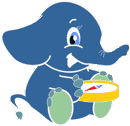Unsupported versions:2.6 2.5 2.4 2.3 2.2 2.1 2.0
pgRouting Concepts¶
Contents
Getting Started¶
This is a simple guide to walk you through the steps of getting started with pgRouting. In this guide we will cover:
Create a routing Database¶
The first thing we need to do is create a database and load pgrouting in the database. Typically you will create a database for each project. Once you have a database to work in, your can load your data and build your application in that database. This makes it easy to move your project later if you want to to say a production server.
For Postgresql 9.2 and later versions
createdb mydatabase
psql mydatabase -c "create extension postgis"
psql mydatabase -c "create extension pgrouting"
Load Data¶
There are several ways to load your data into pgRouting. The most direct way is to load an Open Street Maps (OSM) dataset using osm2pgrouting. This is a tool, integrated in pgRouting project, that loads OSM data into postgresql with pgRouting requirements, including data structure and routing topology.
If you have other requirements, you can try various OpenSource tools that can help you, like:
- shp2pgsql
this is the postgresql shapefile loader
- ogr2ogr
this is a vector data conversion utility
- osm2pgsql
this is a tool for loading OSM data into postgresql
Please note that these tools will not import the data in a structure compatible with pgRouting and you might need to adapt it.
These tools and probably others will allow you to read vector data so that you may then load that data into your database as a table of some kind. At this point you need to know a little about your data structure and content. One easy way to browse your new data table is with pgAdmin or phpPgAdmin.
Build a Routing Topology¶
Note
this step is not needed if data is loaded with osm2pgrouting
Next we need to build a topology for our street data. What this means is that for any given edge in your street data the ends of that edge will be connected to a unique node and to other edges that are also connected to that same unique node. Once all the edges are connected to nodes we have a graph that can be used for routing with pgrouting. We provide a tool that will help with this:
select pgr_createTopology('myroads', 0.000001);
where you should replace ‘myroads’ with the name of your table storing the edges.
Check the Routing Topology¶
There are lots of possible sources for errors in a graph. The data that you started with may not have been designed with routing in mind. A graph has some very specific requirements. One is that it is NODED, this means that except for some very specific use cases, each road segment starts and ends at a node and that in general is does not cross another road segment that it should be connected to.
There can be other errors like the direction of a one-way street being entered in the wrong direction. We do not have tools to search for all possible errors but we have some basic tools that might help.
select pgr_analyzegraph('myroads', 0.000001);
select pgr_analyzeoneway('myroads', s_in_rules, s_out_rules,
t_in_rules, t_out_rules
direction)
select pgr_nodeNetwork('myroads', 0.001);
where you should replace ‘myroads’ with the name of your table storing the edges (‘ways’, in case you used osm2pgrouting to import the data).
Compute a Path¶
Once you have all the preparation work done above, computing a route is fairly easy. We have a lot of different algorithms that can work with your prepared road network. The general form of a route query using Dijkstra algorithm is:
select pgr_dijkstra(`SELECT * FROM myroads', <start>, <end>)
This algorithm only requires id, source, target and cost as the minimal attributes, that by default will be considered to be columns in your roads table. If the column names in your roads table do not match exactly the names of these attributes, you can use aliases. For example, if you imported OSM data using osm2pgrouting, your id column’s name would be gid and your roads table would be ways, so you would query a route from node id 1 to node id 2 by typing:
select pgr_dijkstra('SELECT gid AS id, source, target, cost FROM ways', 1, 2)
As you can see this is fairly straight forward and it also allows for great flexibility, both in terms of database structure and in defining cost functions. You can test the previous query using length_m AS cost to compute the shortest path in meters or cost_s / 60 AS cost to compute the fastest path in minutes.
You can look and the specific algorithms for the details of the signatures and how to use them. These results have information like edge id and/or the node id along with the cost or geometry for the step in the path from start to end. Using the ids you can join these result back to your edge table to get more information about each step in the path.
Group of Functions¶
A function might have different overloads. Across this documentation, to indicate which overload we use the following terms:
Depending on the overload are the parameters used, keeping consistency across all functions.
One to One¶
When routing from:
From one starting vertex
to one ending vertex
One to Many¶
When routing from:
From one starting vertex
to many ending vertices
Many to One¶
When routing from:
From many starting vertices
to one ending vertex
Many to Many¶
When routing from:
From many starting vertices
to many ending vertices
Combinations¶
When routing from:
From many different starting vertices
to many different ending vertices
Every tuple specifies a pair of a start vertex and an end vertex
Users can define the combinations as desired.
Inner Queries¶
There are several kinds of valid inner queries and also the columns returned are depending of the function.
Which kind of inner query will depend on the function(s) requirements.
To simplify variety of types, ANY-INTEGER and ANY-NUMERICAL is used.
Where:
- ANY-INTEGER
SMALLINT, INTEGER, BIGINT
- ANY-NUMERICAL
SMALLINT, INTEGER, BIGINT, REAL, FLOAT
Description of the edges_sql query for dijkstra like functions¶
Column |
Type |
Default |
Description |
|---|---|---|---|
id |
|
Identifier of the edge. |
|
source |
|
Identifier of the first end point vertex of the edge. |
|
target |
|
Identifier of the second end point vertex of the edge. |
|
cost |
|
Weight of the edge (source, target)
|
|
reverse_cost |
|
-1 |
Weight of the edge (target, source),
|
Where:
- ANY-INTEGER
SMALLINT, INTEGER, BIGINT
- ANY-NUMERICAL
SMALLINT, INTEGER, BIGINT, REAL, FLOAT
Description of the edges_sql query (id is not necessary)
- edges_sql
an SQL query, which should return a set of rows with the following columns:
Column |
Type |
Default |
Description |
|---|---|---|---|
source |
|
Identifier of the first end point vertex of the edge. |
|
target |
|
Identifier of the second end point vertex of the edge. |
|
cost |
|
Weight of the edge (source, target)
|
|
reverse_cost |
|
-1 |
Weight of the edge (target, source),
|
Where:
- ANY-INTEGER
SMALLINT, INTEGER, BIGINT
- ANY-NUMERICAL
SMALLINT, INTEGER, BIGINT, REAL, FLOAT
Parameters¶
Parameter |
Type |
Default |
Description |
|---|---|---|---|
edges_sql |
|
SQL query as described above. |
|
via_vertices |
|
Array of ordered vertices identifiers that are going to be visited. |
|
directed |
|
|
|
strict |
|
|
|
U_turn_on_edge |
|
|
|
edges_sql query for aStar - Family of functions and aStar - Family of functions functions¶
- edges_sql
an SQL query, which should return a set of rows with the following columns:
Column |
Type |
Default |
Description |
|---|---|---|---|
id |
|
Identifier of the edge. |
|
source |
|
Identifier of the first end point vertex of the edge. |
|
target |
|
Identifier of the second end point vertex of the edge. |
|
cost |
|
Weight of the edge (source, target)
|
|
reverse_cost |
|
-1 |
Weight of the edge (target, source),
|
x1 |
|
X coordinate of source vertex. |
|
y1 |
|
Y coordinate of source vertex. |
|
x2 |
|
X coordinate of target vertex. |
|
y2 |
|
Y coordinate of target vertex. |
Where:
- ANY-INTEGER
SMALLINT, INTEGER, BIGINT
- ANY-NUMERICAL
SMALLINT, INTEGER, BIGINT, REAL, FLOAT
For pgr_pushRelabel, pgr_edmondsKarp, pgr_boykovKolmogorov :
- Edges SQL
an SQL query of a directed graph of capacities, which should return a set of rows with the following columns:
Column |
Type |
Default |
Description |
|---|---|---|---|
id |
|
Identifier of the edge. |
|
source |
|
Identifier of the first end point vertex of the edge. |
|
target |
|
Identifier of the second end point vertex of the edge. |
|
capacity |
|
Weight of the edge (source, target)
|
|
reverse_capacity |
|
-1 |
Weight of the edge (target, source),
|
Where:
- ANY-INTEGER
SMALLINT, INTEGER, BIGINT
For pgr_maxFlowMinCost - Experimental and pgr_maxFlowMinCost_Cost - Experimental:
- Edges SQL
an SQL query of a directed graph of capacities, which should return a set of rows with the following columns:
Column |
Type |
Default |
Description |
|---|---|---|---|
id |
|
Identifier of the edge. |
|
source |
|
Identifier of the first end point vertex of the edge. |
|
target |
|
Identifier of the second end point vertex of the edge. |
|
capacity |
|
Capacity of the edge (source, target)
|
|
reverse_capacity |
|
-1 |
Capacity of the edge (target, source),
|
cost |
|
Weight of the edge (source, target) if it exists. |
|
reverse_cost |
|
0 |
Weight of the edge (target, source) if it exists. |
Where:
- ANY-INTEGER
SMALLINT, INTEGER, BIGINT
- ANY-NUMERICAL
smallint, int, bigint, real, float
Description of the Points SQL query
- points_sql
an SQL query, which should return a set of rows with the following columns:
Column |
Type |
Description |
|---|---|---|
pid |
|
(optional) Identifier of the point.
|
edge_id |
|
Identifier of the “closest” edge to the point. |
fraction |
|
Value in <0,1> that indicates the relative postition from the first end point of the edge. |
side |
|
(optional) Value in [‘b’, ‘r’, ‘l’, NULL] indicating if the point is:
|
Where:
- ANY-INTEGER
smallint, int, bigint
- ANY-NUMERICAL
smallint, int, bigint, real, float
Description of the combinations_sql query for dijkstra like functions¶
Column |
Type |
Default |
Description |
|---|---|---|---|
source |
|
Identifier of the first end point vertex of the edge. |
|
target |
|
Identifier of the second end point vertex of the edge. |
Where:
- ANY-INTEGER
SMALLINT, INTEGER, BIGINT
Return columns & values¶
There are several kinds of columns returned are depending of the function.
Return values for a path¶
Returns set of (seq, path_seq [, start_vid] [, end_vid], node, edge, cost, agg_cost)
Column |
Type |
Description |
|---|---|---|
seq |
|
Sequential value starting from 1. |
path_seq |
|
Relative position in the path. Has value 1 for the beginning of a path. |
start_vid |
|
Identifier of the starting vertex. Returned when multiple starting vetrices are in the query. |
end_vid |
|
Identifier of the ending vertex. Returned when multiple ending vertices are in the query. |
node |
|
Identifier of the node in the path from |
edge |
|
Identifier of the edge used to go from |
cost |
|
Cost to traverse from |
agg_cost |
|
Aggregate cost from |
Return values for multiple paths from the same source and destination¶
Returns set of (seq, path_id, path_seq [, start_vid] [, end_vid], node, edge, cost, agg_cost)
Column |
Type |
Description |
|---|---|---|
seq |
|
Sequential value starting from 1. |
path_id |
|
Path identifier. Has value 1 for the first of a path. Used when there are multiple paths for the same |
path_seq |
|
Relative position in the path. Has value 1 for the beginning of a path. |
start_vid |
|
Identifier of the starting vertex. Returned when multiple starting vetrices are in the query. |
end_vid |
|
Identifier of the ending vertex. Returned when multiple ending vertices are in the query. |
node |
|
Identifier of the node in the path from |
edge |
|
Identifier of the edge used to go from |
cost |
|
Cost to traverse from |
agg_cost |
|
Aggregate cost from |
Description of the return values for a Cost Matrix - Category function¶
Returns SET OF (start_vid, end_vid, agg_cost)
Column |
Type |
Description |
|---|---|---|
start_vid |
|
Identifier of the starting vertex. |
end_vid |
|
Identifier of the ending vertex. |
agg_cost |
|
Aggregate cost from |
Description of the Return Values¶
For pgr_pushRelabel, pgr_edmondsKarp, pgr_boykovKolmogorov :
Column |
Type |
Description |
|---|---|---|
seq |
|
Sequential value starting from 1. |
edge |
|
Identifier of the edge in the original query(edges_sql). |
start_vid |
|
Identifier of the first end point vertex of the edge. |
end_vid |
|
Identifier of the second end point vertex of the edge. |
flow |
|
Flow through the edge in the direction ( |
residual_capacity |
|
Residual capacity of the edge in the direction ( |
For pgr_maxFlowMinCost - Experimental
Column |
Type |
Description |
|---|---|---|
seq |
|
Sequential value starting from 1. |
edge |
|
Identifier of the edge in the original query(edges_sql). |
source |
|
Identifier of the first end point vertex of the edge. |
target |
|
Identifier of the second end point vertex of the edge. |
flow |
|
Flow through the edge in the direction (source, target). |
residual_capacity |
|
Residual capacity of the edge in the direction (source, target). |
cost |
|
The cost of sending this flow through the edge in the direction (source, target). |
agg_cost |
|
The aggregate cost. |
Advanced Topics¶
Routing Topology¶
Overview
Typically when GIS files are loaded into the data database for use with pgRouting they do not have topology information associated with them. To create a useful topology the data needs to be “noded”. This means that where two or more roads form an intersection there it needs to be a node at the intersection and all the road segments need to be broken at the intersection, assuming that you can navigate from any of these segments to any other segment via that intersection.
You can use the graph analysis functions to help you see where you might have topology problems in your data. If you need to node your data, we also have a function pgr_nodeNetwork() that might work for you. This function splits ALL crossing segments and nodes them. There are some cases where this might NOT be the right thing to do.
For example, when you have an overpass and underpass intersection, you do not want these noded, but pgr_nodeNetwork does not know that is the case and will node them which is not good because then the router will be able to turn off the overpass onto the underpass like it was a flat 2D intersection. To deal with this problem some data sets use z-levels at these types of intersections and other data might not node these intersection which would be ok.
For those cases where topology needs to be added the following functions may be useful. One way to prep the data for pgRouting is to add the following columns to your table and then populate them as appropriate. This example makes a lot of assumption like that you original data tables already has certain columns in it like one_way, fcc, and possibly others and that they contain specific data values. This is only to give you an idea of what you can do with your data.
ALTER TABLE edge_table
ADD COLUMN source integer,
ADD COLUMN target integer,
ADD COLUMN cost_len double precision,
ADD COLUMN cost_time double precision,
ADD COLUMN rcost_len double precision,
ADD COLUMN rcost_time double precision,
ADD COLUMN x1 double precision,
ADD COLUMN y1 double precision,
ADD COLUMN x2 double precision,
ADD COLUMN y2 double precision,
ADD COLUMN to_cost double precision,
ADD COLUMN rule text,
ADD COLUMN isolated integer;
SELECT pgr_createTopology('edge_table', 0.000001, 'the_geom', 'id');
The function pgr_createTopology will create the vertices_tmp table and populate the source and target columns. The following example populated the remaining columns. In this example, the fcc column contains feature class code and the CASE statements converts it to an average speed.
UPDATE edge_table SET x1 = st_x(st_startpoint(the_geom)),
y1 = st_y(st_startpoint(the_geom)),
x2 = st_x(st_endpoint(the_geom)),
y2 = st_y(st_endpoint(the_geom)),
cost_len = st_length_spheroid(the_geom, 'SPHEROID["WGS84",6378137,298.25728]'),
rcost_len = st_length_spheroid(the_geom, 'SPHEROID["WGS84",6378137,298.25728]'),
len_km = st_length_spheroid(the_geom, 'SPHEROID["WGS84",6378137,298.25728]')/1000.0,
len_miles = st_length_spheroid(the_geom, 'SPHEROID["WGS84",6378137,298.25728]')
/ 1000.0 * 0.6213712,
speed_mph = CASE WHEN fcc='A10' THEN 65
WHEN fcc='A15' THEN 65
WHEN fcc='A20' THEN 55
WHEN fcc='A25' THEN 55
WHEN fcc='A30' THEN 45
WHEN fcc='A35' THEN 45
WHEN fcc='A40' THEN 35
WHEN fcc='A45' THEN 35
WHEN fcc='A50' THEN 25
WHEN fcc='A60' THEN 25
WHEN fcc='A61' THEN 25
WHEN fcc='A62' THEN 25
WHEN fcc='A64' THEN 25
WHEN fcc='A70' THEN 15
WHEN fcc='A69' THEN 10
ELSE null END,
speed_kmh = CASE WHEN fcc='A10' THEN 104
WHEN fcc='A15' THEN 104
WHEN fcc='A20' THEN 88
WHEN fcc='A25' THEN 88
WHEN fcc='A30' THEN 72
WHEN fcc='A35' THEN 72
WHEN fcc='A40' THEN 56
WHEN fcc='A45' THEN 56
WHEN fcc='A50' THEN 40
WHEN fcc='A60' THEN 50
WHEN fcc='A61' THEN 40
WHEN fcc='A62' THEN 40
WHEN fcc='A64' THEN 40
WHEN fcc='A70' THEN 25
WHEN fcc='A69' THEN 15
ELSE null END;
-- UPDATE the cost information based on oneway streets
UPDATE edge_table SET
cost_time = CASE
WHEN one_way='TF' THEN 10000.0
ELSE cost_len/1000.0/speed_kmh::numeric*3600.0
END,
rcost_time = CASE
WHEN one_way='FT' THEN 10000.0
ELSE cost_len/1000.0/speed_kmh::numeric*3600.0
END;
-- clean up the database because we have updated a lot of records
VACUUM ANALYZE VERBOSE edge_table;
Now your database should be ready to use any (most?) of the pgRouting algorithms.
Graph Analytics¶
Overview
It is common to find problems with graphs that have not been constructed fully noded or in graphs with z-levels at intersection that have been entered incorrectly. An other problem is one way streets that have been entered in the wrong direction. We can not detect errors with respect to “ground” truth, but we can look for inconsistencies and some anomalies in a graph and report them for additional inspections.
We do not current have any visualization tools for these problems, but I have used mapserver to render the graph and highlight potential problem areas. Someone familiar with graphviz might contribute tools for generating images with that.
Analyze a Graph¶
With pgr_analyzeGraph the graph can be checked for errors. For example for table “mytab” that has “mytab_vertices_pgr” as the vertices table:
SELECT pgr_analyzeGraph('mytab', 0.000002);
NOTICE: Performing checks, pelase wait...
NOTICE: Analyzing for dead ends. Please wait...
NOTICE: Analyzing for gaps. Please wait...
NOTICE: Analyzing for isolated edges. Please wait...
NOTICE: Analyzing for ring geometries. Please wait...
NOTICE: Analyzing for intersections. Please wait...
NOTICE: ANALYSIS RESULTS FOR SELECTED EDGES:
NOTICE: Isolated segments: 158
NOTICE: Dead ends: 20028
NOTICE: Potential gaps found near dead ends: 527
NOTICE: Intersections detected: 2560
NOTICE: Ring geometries: 0
pgr_analyzeGraph
----------
OK
(1 row)
In the vertices table “mytab_vertices_pgr”:
Deadends are identified by
cnt=1Potencial gap problems are identified with
chk=1.
SELECT count(*) as deadends FROM mytab_vertices_pgr WHERE cnt = 1;
deadends
----------
20028
(1 row)
SELECT count(*) as gaps FROM mytab_vertices_pgr WHERE chk = 1;
gaps
-----
527
(1 row)
For isolated road segments, for example, a segment where both ends are deadends. you can find these with the following query:
SELECT *
FROM mytab a, mytab_vertices_pgr b, mytab_vertices_pgr c
WHERE a.source=b.id AND b.cnt=1 AND a.target=c.id AND c.cnt=1;
If you want to visualize these on a graphic image, then you can use something like mapserver to render the edges and the vertices and style based on cnt or if they are isolated, etc. You can also do this with a tool like graphviz, or geoserver or other similar tools.
Analyze One Way Streets¶
pgr_analyzeOneWay analyzes one way streets in a graph and identifies any flipped segments. Basically if you count the edges coming into a node and the edges exiting a node the number has to be greater than one.
This query will add two columns to the vertices_tmp table ein int and eout int and populate it with the appropriate counts. After running this on a graph you can identify nodes with potential problems with the following query.
The rules are defined as an array of text strings that if match the col value would be counted as true for the source or target in or out condition.
Example¶
Lets assume we have a table “st” of edges and a column “one_way” that might have values like:
‘FT’ - oneway from the source to the target node.
‘TF’ - oneway from the target to the source node.
‘B’ - two way street.
‘’ - empty field, assume twoway.
<NULL> - NULL field, use two_way_if_null flag.
Then we could form the following query to analyze the oneway streets for errors.
SELECT pgr_analyzeOneway('mytab',
ARRAY['', 'B', 'TF'],
ARRAY['', 'B', 'FT'],
ARRAY['', 'B', 'FT'],
ARRAY['', 'B', 'TF'],
);
-- now we can see the problem nodes
SELECT * FROM mytab_vertices_pgr WHERE ein=0 OR eout=0;
-- and the problem edges connected to those nodes
SELECT gid FROM mytab a, mytab_vertices_pgr b WHERE a.source=b.id AND ein=0 OR eout=0
UNION
SELECT gid FROM mytab a, mytab_vertices_pgr b WHERE a.target=b.id AND ein=0 OR eout=0;
Typically these problems are generated by a break in the network, the one way direction set wrong, maybe an error related to z-levels or a network that is not properly noded.
The above tools do not detect all network issues, but they will identify some common problems. There are other problems that are hard to detect because they are more global in nature like multiple disconnected networks. Think of an island with a road network that is not connected to the mainland network because the bridge or ferry routes are missing.
Performance Tips¶
For the Routing functions¶
To get faster results bound your queries to the area of interest of routing to have, for example, no more than one million rows.
Use an inner query SQL that does not include some edges in the routing function
SELECT id, source, target from edge_table WHERE
id < 17 and
the_geom && (select st_buffer(the_geom,1) as myarea FROM edge_table where id = 5)
Integrating the inner query to the pgRouting function:
SELECT * FROM pgr_dijkstra(
'SELECT id, source, target from edge_table WHERE
id < 17 and
the_geom && (select st_buffer(the_geom,1) as myarea FROM edge_table where id = 5)',
1, 2)
For the topology functions:¶
When “you know” that you are going to remove a set of edges from the edges table, and without those edges you are going to use a routing function you can do the following:
Analize the new topology based on the actual topology:
pgr_analyzegraph('edge_table',rows_where:='id < 17');
Or create a new topology if the change is permanent:
pgr_createTopology('edge_table',rows_where:='id < 17');
pgr_analyzegraph('edge_table',rows_where:='id < 17');
How to contribute¶
Wiki
Edit an existing pgRouting Wiki page.
Or create a new Wiki page
Create a page on the pgRouting Wiki
Give the title an appropriate name
Adding Functionaity to pgRouting
Consult the developer’s documentation
Indices and tables